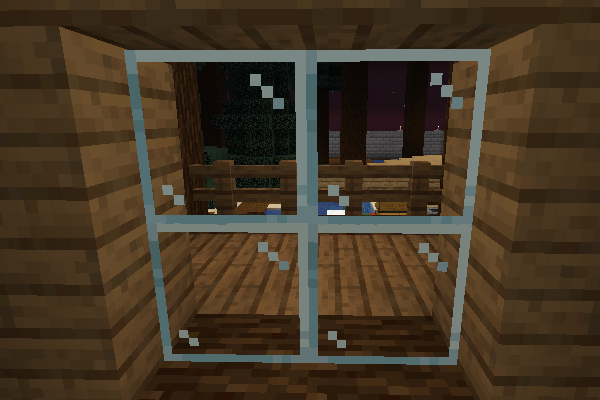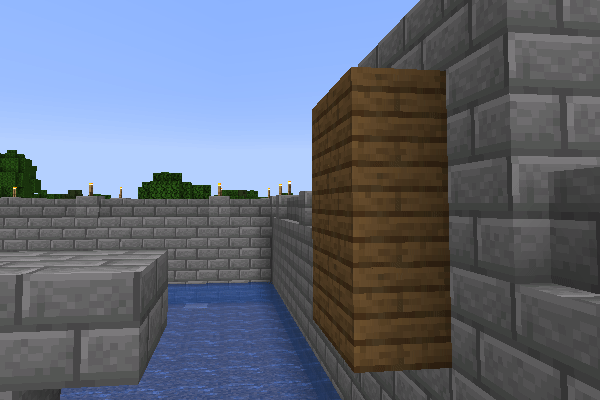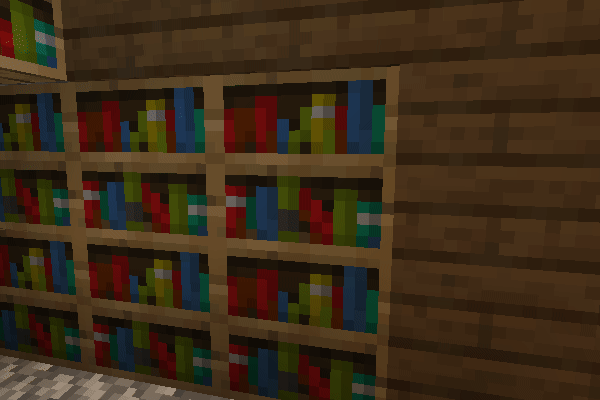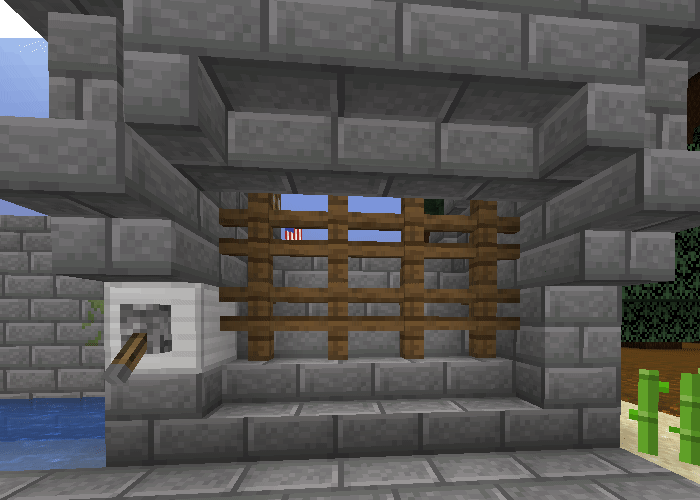BigDoors is a plugin that allows players to create small or large animated structures, for example ones that “open” and “close”. There are currently 4 structures offered:
- Door
- Drawbridge
- Portcullis
- Sliding Door
You may open the BigDoors menu by simply typing /bdm .
¶ Creation
After opening the BigDoors menu, you may choose one of the possible structures you want to create. After selecting a structure, you must first give it a name by typing /namedoor (name) (insert a unique name for each one of your structures, for easier management) in chat. You are then given the Big Doors Tool used for creating and managing structures.
You may cancel the creation process at any point by using /bdcancel .
Each structure is assigned an ID number at the moment of creation. This ID is an integer and determined by the server in ascending, chronological order.
¶ Door
A Door is a rotating structure about a vertical axis (hinge). It must be rectangular and 1 block deep (two dimensions and no depth).
During creation, while holding the Big Door Tool:
- Select the first corner.
- Select the corner opposite the first corner (forming a rectangle).
- Select one of the two previous corners, to define the column of blocks that will be the hinge.
¶ Drawbridge
A Drawbridge is a rotating structure about a horizontal axis (axle). It must be rectangular and 1 block deep (two dimensions and no depth).
During creation, while holding the Big Door Tool:
- Select the first corner.
- Select the corner opposite the first corner (forming a rectangle).
- Select a block in one of the four edges of the rectangle, (not a corner) to define the edge that will be the axle.
If the a corner is selected, select an adjacent block to define the direction of the axle.
¶ Sliding Door
A Sliding Door is a horizontally moving structure in a cardinal direction.
During creation, while holding the Big Door Tool:
- Select the first corrner/vertex.
- Select a corner/vertex opposite the first corner/vertex (forming a rectangle/cuboid).
By default, a Sliding Door will move as many blocks as the length of the side it is moving across.
¶ Portcullis
A Portcullis is a vertically moving structure.
During creation, while holding the Big Door Tool:
- Select the first corner/vertex.
- Select a corrner/vertex opposite the first corner/vertex (forming a rectangle/cuboid).
By default, a Portcullis will move as many blocks as the height of its side.
¶ Powerblock
The powerblock is a Block of Raw Iron that allows for opening or closing the structure by using a trigger (button, lever, pressure plate, etc.).
You may set the powerblock's position through the options for your structure in the BigDoors menu, (/bdm) or by using /changepowerblockloc (name of structure) . The distance from the structure does not matter.
¶ Control & Management
Any structure can be fully accessed, controlled, and managed by its creator.
¶ Options
Use /bdm to open the BigDoors menu and choose the structure you want to control. The creator has access to all options:
| Option | Description |
| Toggle | Manually open and close the structure. |
| Lock/Unlock | A locked structure cannot be opened or closed using the powerblock. |
| Info | Show information about the structure (ID, name, coordinates, length, moving direction, opening direction, state) in chat. |
| Relocate Power Block | Change the position of the powerblock. |
| Change Opening Direction | Change the direction that the structure moves in when opened. |
| Change Number of Blocks | Change how many blocks a Sliding Door or Portcullis will move when opened and closed. |
| Set Auto Close Timer | Set the number of seconds that the structure will automatically close after opening. Set a negative integer to remove the timer. |
| Add/Remove Owner | Give or revoke a player's owner status for the structure. Adding an owner using this option grants edit permissions to the owner. |
| Delete | Get a confirmation prompt to delete the structure. It will not return to the original position it had before the moment of creation. |
Players other than the creator that have access to a structure's options are called its owners. Owners are able to use fewer options than the creator, and are explained below.
¶ Adding Owners
The creator can add owners to the structure, in order to allow another player access to the options for their created structure. There are two permissions levels that can be granted.
- Allow a player edit permissions for the structure by using
/bigdoors addowner (name of structure) (name of player) 1. The new owner will have access to the following options: toggle, lock/unlock, info, set auto close timer, change opening direction, relocate power block, change number of blocks. - Allow a player use permissions for the structure by using
/bigdoors addowner (name of structure) (name of player) 2. The new owner will have access to the following options: toggle, lock/unlock, info.
¶ Removing Owners
The creator can revoke all permissions of an owner to the structure by using /bigdoors removeowner (name of structure) (name of player) .
¶ Examples/Applications