In Towny and Nations, players are able to access the Head Database in order to purchase decorative player heads. The Head Database currently hosts over 32,000 player heads, with varying and interesting themes. Any player head costs $12 from the player's balance.
You can open the Head Database by typing /hdb (or /heads). In Nations, you must be ranked Explorer and above in order to access it.
¶ Heads
The Head Database offers player heads, found under each category.

At the top, from left to right, there are eight categories:
- Alphabet: Letters, numbers, punctuation, and various symbols from various languages.
- Blocks: Vanilla blocks, Vanilla redesigned blocks, Vanilla retextured blocks, and recreations of blocks from other games.
- Decoration: In-door and out-door objects, gadgets and appliances, signs, structures, and recreations of objects from other games.
- Food and Drinks: Dishes and meals, sweets and desserts, drinks and beverages, food containers, and various foodstuff.
- Humans: Recreations of skulls or headgear of real life individuals; professionals; members of historical or current social classes; characters from other games, movies, or anime.
- Humanoid: NPCs, sprites, or fictional non-human characters from other games, movies, anime, etc., and other fictional characters that do not fit the Human category.
- Miscellaneous: Solid colors and gradients, flags, emojis, chemical elements, icons and logo recreations, and any symbols, objects or other heads that do not fit in the other categories.
- Plants: Plants and shrubs, fruit, vegetables, and plant-related objects.
¶ Navigation

Red (top): Categories
Blue (bottom right): Search button
Green (bottom left): Recently added heads
From the main menu, you can access heads lists by clicking through a category. Heads lists are always sorted alphabetically.

Black (left): Return to main menu button
Purple (middle): Pages
Blue (right): Search button
Heads lists may have multiple pages of heads inside their category. You can click on the Page buttons at the bottom, in order to browse through the pages. The Map always shows your current page.
If you wish to return to the main menu, you can click on the book at the bottom left of the heads list.
Hovering your mouse over a player head lets you view information for it—its name, its category, and various tags (descriptors) that further describe and specify the type of head viewed.
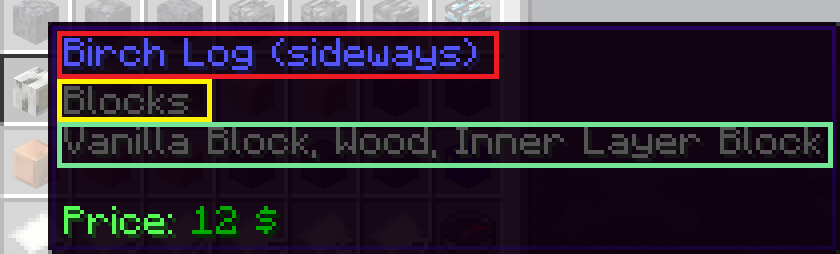
Red (top): Name
Yellow (middle): Category
Lime (bottom): Descriptor
¶ Shopping
Simply left/right click on a player head to purchase it. $12 will be removed from your balance, for each player head purchased.
¶ Searching
Clicking on the Search button brings up the /hdb search (keywords) command, which allows you to search for certain kinds of player heads by using keywords. The keywords can be any words in the player head's name, its category, or its descriptor.
The Search button is also always available at the bottom right corner of the Head Database GUI.
Tip: Descriptors are extremely useful in searching for specific types of player heads.