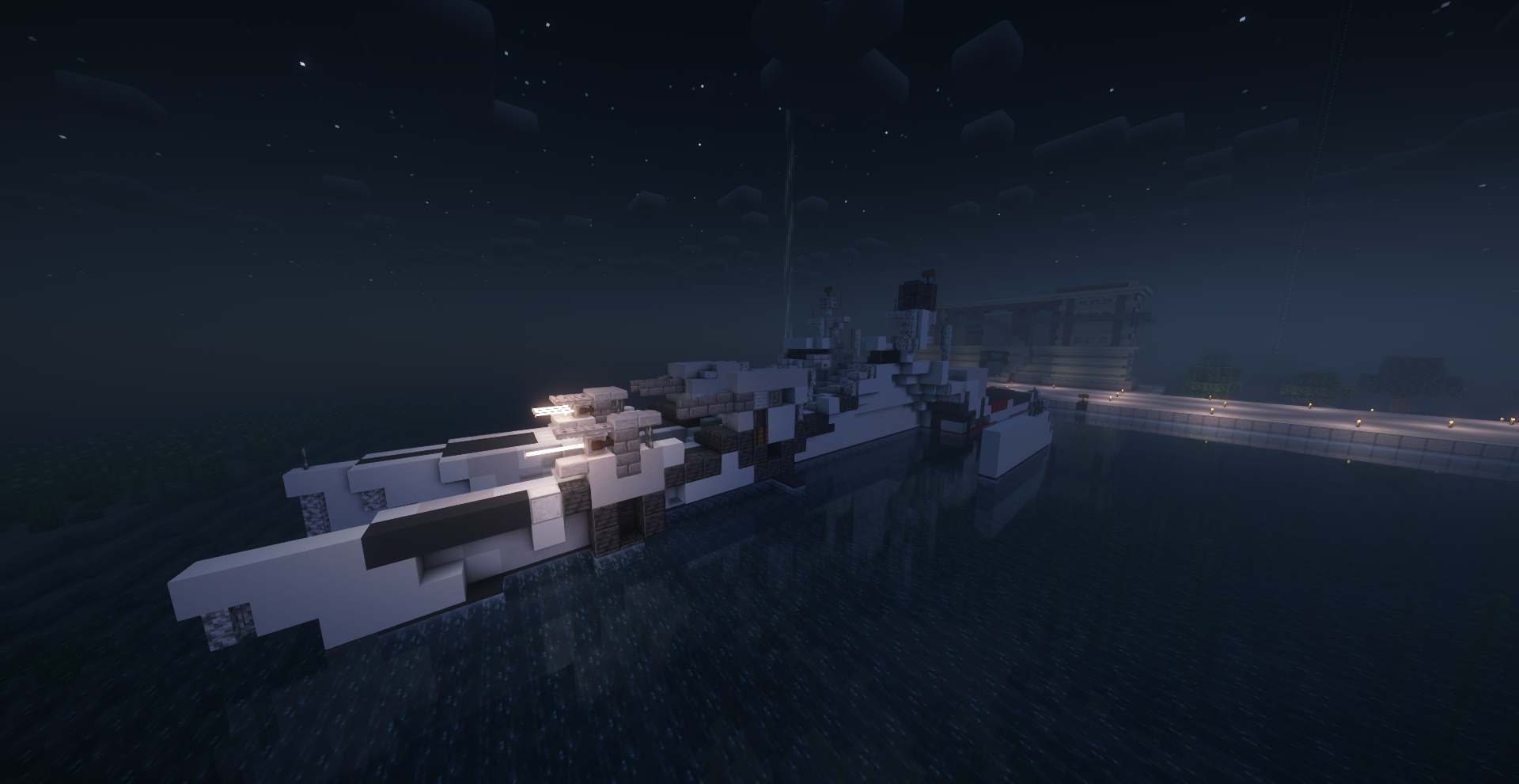
The Shipyard is a technical craft used for automatically building ("printing") structures. They are immovable crafts that can contain all blocks that are used on other crafts.
They are used to replicate crafts and buildings, and for transferring builds from the Creative server (/server movecraft) to Nations and Towny.
¶ Specifications
Block requirements:
- Minimum block size of 75
- Maximum block size of 15,000 (30,000 on the Creative server)
¶ Repairing
Prefer watching? Here's a video tutorial by CosmicKingSimp!
Repair Signs are what allow Shipyards to build structures.
The process involves:
- Piloting your structure as a Shipyard.
- Saving a "blueprint" of the Shipyard (we call this the Repair State).
- Using this blueprint to replicate (or “print”) the structure elsewhere.
¶ Saving

AtlanticCruiser Repair State.- Create a Repair Sign: Place a Repair sign on the structure you wish to copy.
- Line 1 of the sign: Write
Repair: - Line 2 of the sign: Choose and write the name of your Repair State (e.g.,
MyShip).
- Line 1 of the sign: Write
- Pilot the Structure as a Shipyard: Execute the command
/pilot Shipyard. - Save the Repair State: Left-click the Repair Sign twice. This action saves the Shipyard as a Repair State, or a "blueprint," which can be used to duplicate the structure.
¶ Printing

- Set Up at the New Location: Go to where you want the copy of your structure. Build a Shipyard there. On this Shipyard, place an identical Repair Sign to the one you created earlier.
- Pilot the New Shipyard: Use the command
/pilot Shipyard. - Start the Print: Right-click the new Repair Sign. It will check what materials are required to replicate the saved Repair State and list them, along with the cost.
- Materials: The required materials must be in chests that are part of the Shipyard.
- Cost: The Shipyard will charge you $0.3 for each block that it will place.
- Start Printing: Once you've provided the necessary materials and funds, right-click the Repair Sign. The Shipyard will start building the Repair State at a rate of 2 blocks per second, using materials from the chests.
- You do not need to stay online while the Shipyard is building.
¶ Warnings
- The structure is saved relative to the Repair sign. Therefore, the orientation and position of the Repair sign matters.
- Orientation:
- Suppose a ship was facing north when it was saved.
- If you change the direction of the Repair sign, it will still build the ship facing north.
- Position:
- Suppose a ship was 20 blocks beneath the Repair sign when it was saved.
- The Repair sign will always build the ship 20 blocks beneath it.
- Orientation:
- Repair signs will replace existing blocks in the way of repairs.
- Don't generate crafts in your storage room, your chests will be overwritten!
When right-clicked, Repair signs will show you a preview of their saved structure to help you avoid these problems.
Printed too high or low? Try piloting your craft as an Elevator, then move it.
¶ Cross-Server Repairs
Repair states are shared between Nations and the Movecraft Creative server (/server movecraft). This means you can build and save a structure on the Creative server and generate it on Nations.
¶ Cancelling Repairs
If you made a mistake and a ship is now being built in the middle of your town, simply type /cancelrepairs to cancel the repair. This will not refund you the money or materials that were taken to begin the repair.
¶ Managing Repair States
- View the list of your saved repair states using
/savedstates - Delete a repair state using
/deletestate <repair state name> - Load a repair state to your WorldEdit clipboard using
/loadstate <repair state name>- This can only be used on the Movecraft Creative server.
¶ Automatic Colouring
When printing colourable blocks, Shipyards will only ask for their uncoloured counterpart. This simplifies the resource-gathering process.
| Block | Shipyard Material |
|---|---|
| Coloured Concrete | White Concrete |
| Coloured Terracotta | Terracotta |
| Coloured Glazed Terracotta | Terracotta |
| Stained Glass | Glass |
| Stained Glass Panes | Glass Pane |
| Coloured Wool | White Wool |
| Coloured Carpets | White Carpet |
¶ Scrapping
A Scrap: sign can be used on a piloted Shipyard to demolish it. Scrapping breaks all blocks on the Shipyard except for Trapped Chests, which store the broken blocks.
You can also specify the craft type, on the second line of the sign, meaning only blocks allowed on that craft will be scrapped.
¶ Allowed Blocks on Craft
Shipyards can use any block used on crafts. For a complete list, please consult /craftblocks Shipyard in-game.