Remote signs and remote tools trigger specific signs on crafts without requiring those signs to be physically clicked. For example, they can be used to rotate turrets by triggering Subcraft Rotate signs.
¶ Remote Signs
Remote signs (R-signs) trigger other signs when left-clicked and right-clicked. Left/right-clicking a Remote sign will left/right-click the signs it is configured to trigger.
To create an R-sign:
- Write
Remote Signon the first line of a sign. - The second line must match any line that is on the signs that you want to remotely trigger.
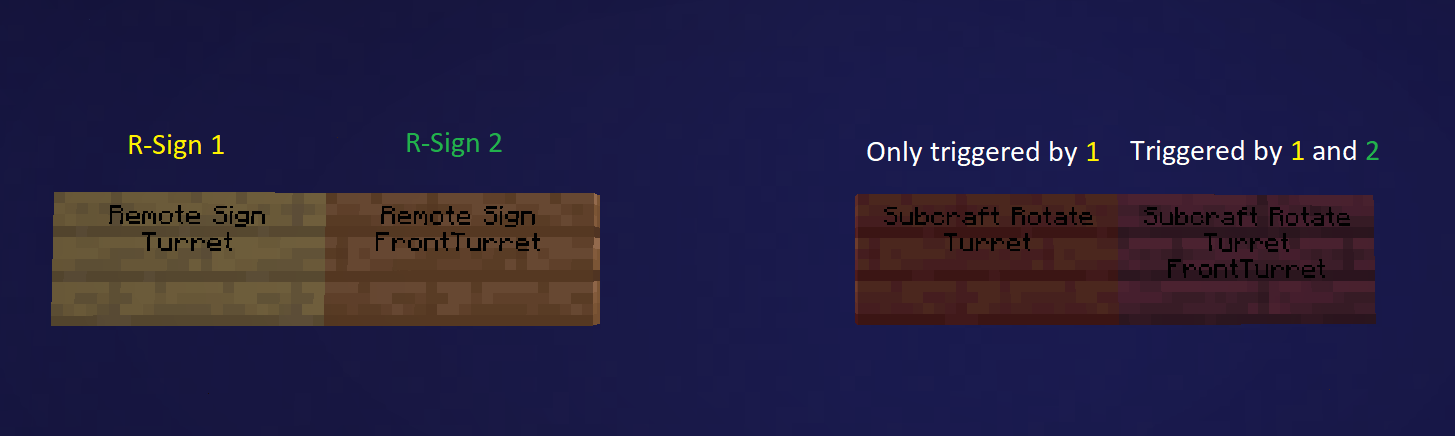
¶ Remote Tools
Remote tools are item equivalents of remote signs. Left/right-clicking with a remote tool will left/right-click the signs it is configured to trigger.
To create an R-Tool:
- Type
/remotetool create <optional name> - Then type
/remotetool setline 1 <any line that is on the signs that you want to activate>
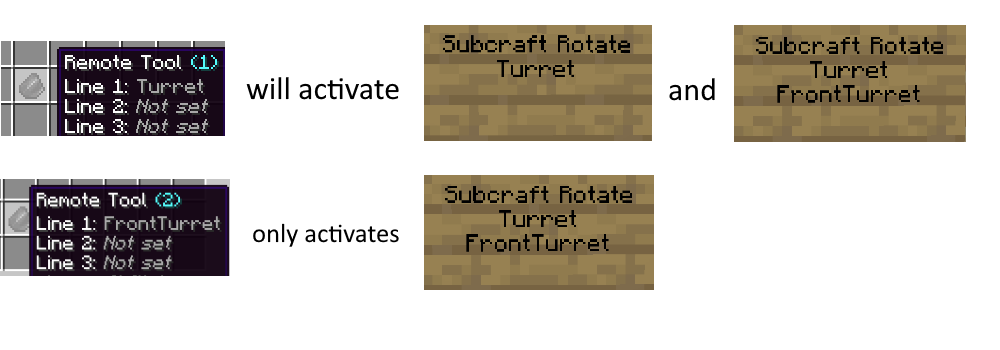
¶ Example
The following Remote tool:
/remotetool create/remotetool setline 1 Turret/remotetool setline 2 Front
..would trigger any sign with Turret on the second line and Front on the third line, like:
Subcraft RotateTurretFront