The Armor Forge Auto-Crafter is an electric Slimefun machine.
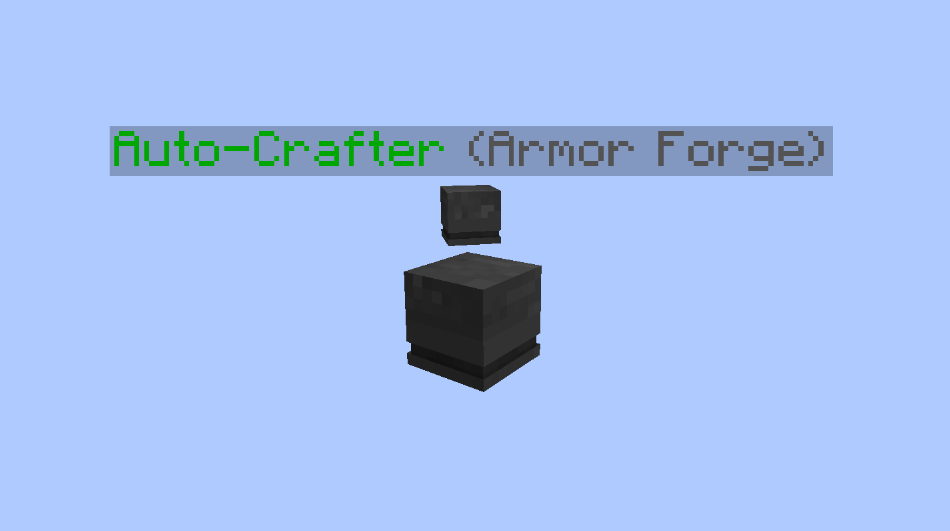
¶ Function
The Armor Forge Auto-Crafter is the electric version of the Armor Forge. This means that the Armor Forge Auto-Crafter has the same recipes as the Armor Forge.
¶ Use
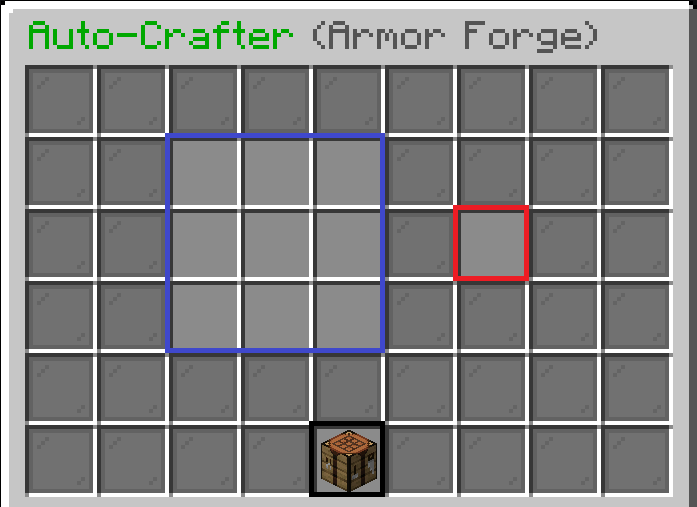
Red (right) - Crafted item
Black (bottom) - Configuration button
Place a single chest and then the Armor Forge Auto-Crafter above it. Hold the gear piece that you want the machine to craft. Then, crouch and right click on the machine. A menu will open, and you can confirm the item you want the machine to craft by clicking once on the Configuration button (bottom). If there are multiple recipes for the same item, all of them are automatically included, and are shown in the Auto-Crafter menu.
The Auto-Crafter menu opens by right clicking on the machine if there is an item you have selected for crafting.
After confirming the item, the machine will start automatically consuming the necessary resources from the chest below it, and crafting the item. After processing, the final items will be placed in the same chest below the machine. Auto-Crafters craft items at least once every 0.5s, the machine may take a moment or two before starting to craft.

| Auto-Crafter Configuration button indicators |
|
| Crafting Table (left) | Confirm recipe |
| Barrier (middle) | Auto-Crafter enabled |
| Exclamation mark (right) | Auto-Crafter disabled |
To temporarily disable the machine, you may left click on the Configuration button. To enable it, left click on the Configuration button again.
You can remove the current recipe by right clicking on the Configuration button.
¶ Stats
| Energy buffer | 256 J |
| Energy consumption | 32 J per crafted item |