The GPS Control Panel allows you to overview and manage your GPS network. You can place it down anywhere in the world. Right clicking opens up its menu.
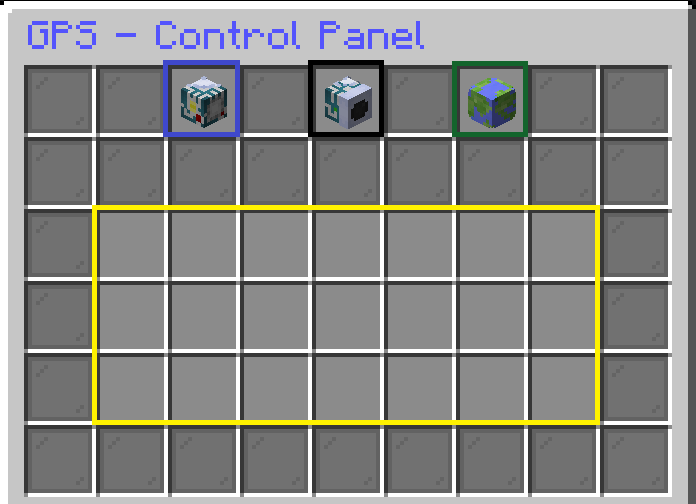
Blue (top left) - Transmitter overview
Green (top right) - Waypoint overview
Yellow (middle) - Control screen
Right clicking on the Control Panel opens its menu.
Placing down a GPS Control Panel in a GPS network's range allows you to view:
- GPS network status
- Connected GPS Transmitters
- Complexity
- Waypoints
¶ Network Information
The Network information section shows information for active GPS networks when hovering your mouse over it.
If the GPS Control Panel is placed in at least one active GPS network's range, it will show that there is an Online network.
The Complexity shown is the sum of all Complexity provided from all GPS networks in range of the Control Panel combined.
¶ Transmitter Overview
Clicking on the Transmitter Overview button displays all powered GPS Transmitters for the closes GPS network in range of the GPS Control Panel.
Hovering your mouse over each Transmitter shows its coordinates and the Complexity it contributes to the GPS network.
¶ Waypoint Overview
Clicking on the Waypoint Overview button shows all active waypoints you have created.
You can view a waypoint's name and coordinates by hovering over their icons in the control panel. Clicking on a waypoint deletes it.