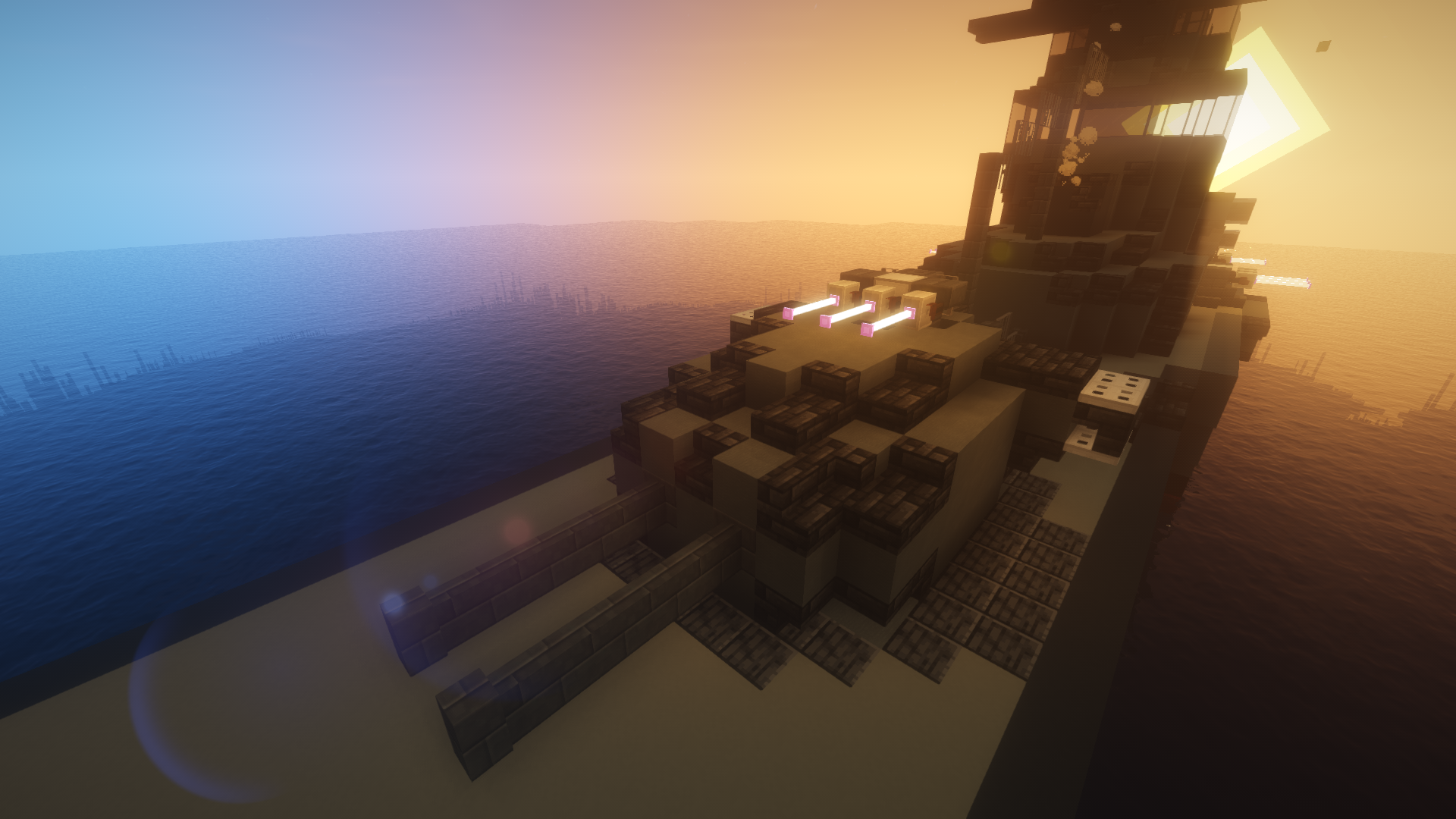
The Turret is a utility craft that allows the creation of horizontally rotatable structures. More commonly, Turrets are used for creating weapon turrets (hence the name “Turret”). Other creative uses of turrets include gates and bridges.
The Turret has no rotation cooldown, allowing crafts that have rotation cooldowns to aim their weapons without themselves rotating as a whole.
A Turret can either be piloted as a standalone craft (e.g. used for town defences) or be intended as a subcraft — a smaller craft that is part of a larger craft. By using Subcraft Rotate signs and Remote Tools/Signs, multiple Turrets can be rotated on a craft simultaneously.
- Standalone Turrets cannot be piloted in Wilderness.
¶ Building
If you intend for a Turret to be a subcraft, it has to be fully separated from the parent craft by using blocks that are allowed on the parent craft, but not on Turrets (including diagonally!) This allows the parent craft to carry the Turrets, while preventing the Turrets from thinking that the parent craft is part of themselves.
To find separating blocks, you can use /craftblocks compare <parent craft type> Turret
- This command shows blocks that are allowed on the parent craft, but not on the turret.
- All forms of Glazed Terracotta are good separating blocks because they also act as armour.
¶ Subcraft Rotate signs

Subcraft Rotate signs allow for a subcraft to be identified and rotated.
When clicked, the Subcraft Rotate sign will try to pilot the structure as a subcraft, then rotate it. It needs to be written like this:
- Line 1 (Required):
Subcraft Rotate - Line 2 (Required):
Turret - Line 3 (Optional): Name, can be unique or shared
To use the sign:
- Right-clicking the sign rotates the turret clockwise
- Left-clicking the sign rotates the turret counter-clockwise
The turret will rotate horizontally around the Subcraft Rotate sign (meaning, the block of the sign is the rotation's vertical axis).
[Warning] Sometimes the turret will refuse to rotate, saying that it is “already rotating”. If it isn't actually already rotating, this means that the turret is too large - usually because it has connected to the parent craft somewhere. You can check this by trying to pilot the turret as a standalone craft with /pilot Turret.
¶ Reverse Subcraft Rotate Signs
Writing Reverse on Line 3 inverts the rotation controls:
- Right-clicking the sign rotates the turret counter-clockwise
- Left-clicking the sign rotates the turret clockwise
This is useful for creating rear-facing turrets that need to rotate in the same direction as front-facing turrets, without changing the turret's or the sign's direction.
¶ Auto Subcraft Rotate Signs
Writing Auto on either line 3 or line 4 allows turrets to be rotated by aiming with a clock.
This can eliminate the need for remote tools while piloting.
¶ Remote tools
Remote signs can remotely activate multiple Subcraft Rotate signs, and thus multiple Turrets. Turrets that share the same name can be controlled at the same time.
The controls of a Remote sign are the same as a Subcraft Rotate sign (regular or reverse), but the advantage is that a Remote sign can exist anywhere on the craft.
Remote tools are an alternative to Remote signs. They also specify the names of the Subcraft Rotate signs to be activated, just like Remote signs. However, Remote tools can be activated at any point while piloting a craft that has valid Subcraft Rotate signs on it. Right-click to activate.
To create a Remote tool:
- Type
/remotetool create - Then type
/remotetool setline 1 <any line that is on the SR signs that you want to activate>
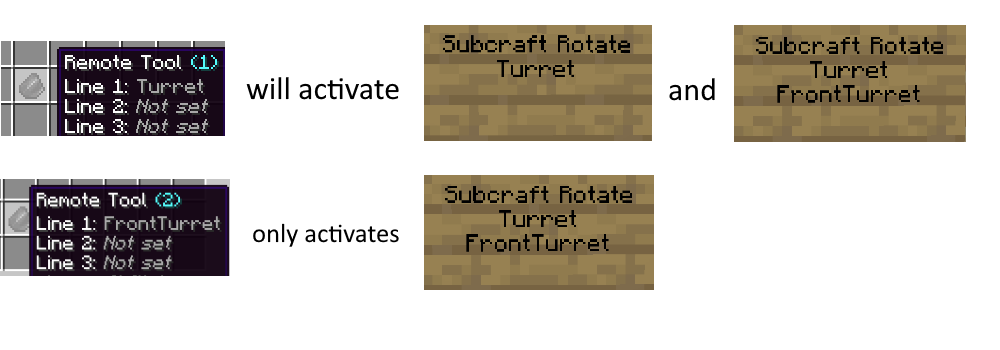
“Turret” specifies all Subcraft Rotate signs on Turret craft, so all Subcraft Rotate signs on Turrets will be activated.
“FrontTurret” specifies the exact name of a Turret, so only Turrets with the name “FrontTurret” will be activated.
¶ Specifications
Block requirements and limitations:
- Minimum block size of 10
- Maximum block size of 500
¶ Allowed Blocks on Craft
You can also view these Allowed Blocks in-game by using /craftblocks Turret.
| Barrel | Bricks | Button | Campfire | Carpet | Cauldron | Chain |
| Chest | Coal Block | Comparator | Concrete | Cracked Nether Bricks | Cracked Polished Blackstone Bricks | Daylight Detector |
| Dispenser | Door | End Rod | End Stone Bricks | Fence | Fence Gate | Furnace |
| Glass | Glass Pane | Glowstone | Grindstone | Honey Block | Iron Bars | Iron Block |
| Ladder | Lantern | Lever | Lightning Rod | Nether Bricks | Note Block | Observer |
| Polished Basalt | Pressure Plate (all) | Prismarine Bricks | Quartz Bricks | Red Nether Bricks | Redstone | Redstone Block |
| Redstone Lamp | Redstone Torch | Repeater | Scaffolding | Sea Lantern | Sign | Slab |
| Slime Block | Snow | Soul Campfire | Soul Lantern | Soul Torch | Stairs | Sticky Piston |
| Stone Bricks (all) | Target Block | Terracotta (all) | Tinted Glass | TNT | Torch | Trapdoor |
| Trapped Chest | Tripwire Hook | Wall | Candles |