Contracts are server-enforced trade agreements between two players, that allow them to exchange items and money without requiring both to be online.
¶ Basics
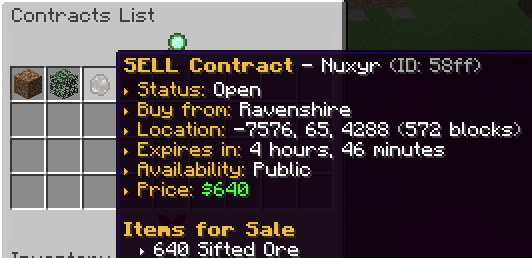
/contracts list. Nuxyr is selling 640 Sifted Ore in exchange for $640.- Contracts are created by an issuer, and completed by a contractor who signs the contract.
- Each contract has a town where the contractor must travel to in order to complete the contract.
- In a Buy contract, the contractor must deliver items to the issuer's town, in exchange for money.
- In a Sell contract, the issuer offers to sell items that the contractor must purchase and collect from the town.
- Cargo contracts are a special type of contract covered separately.
Each contract has an expiration date that it must be completed by. After this date, the contract will be deleted.
¶ Creation
Contracts can be created by using /contracts create (contract type) (expiry time of contract, in hours).
Contract Types:
- A
buycontract means you want to buy items from other players. The items must be delivered to your town. - A
sellcontract means you want to sell items to other players. The items must be collected from your town.
After the expiry time has passed, the contract is immediately terminated and deleted.
- You must collect the delivered items from a completed Buy contract before it expires.
- Unsold items from an expired Sell contract can be reclaimed using
/contracts reclaim. - The maximum time you can set for a contract to be available is 168 hours (7 days).
Each contract created also has an ID code attached to it. This ID is used for managing the contract. The contract creation message will display your contract's ID.
¶ Editing
Once a contract has been created, you must specify its details by using the /contracts edit command.
¶ Buy Contract Settings
Buy contracts must specify:
1. The items that you want to buy. Add items into your contract through /contracts edit (contract ID) additem (item name) (amount of items).
2. The amount of money that will be awarded to the contractor after the items are delivered. Set their bulk price through /contracts edit (contract ID) reward (money amount).
- This is the amount of money taken from your balance when submitting the contract. It will be returned if the contract is manually deleted before expiration or completion.
¶ Sell Contract Settings
Sell contracts must specify:
1. The items that will be sold. Add items into your contract through /contracts edit (contract ID) additem (name of item) (amount of items).
- These are the items taken from your inventory when submitting the contract. They will be returned to your inventory if the contract is manually deleted before expiration or completion.
2. The price that the items will be sold for. Set their bulk price through /contracts edit (contract ID) price (money amount).
¶ Optional: Availability
All contracts are public by default: anyone in the server can sign public contracts and become their contractor. However, you can restrict the contract to certain players or groups.
- Specific player: If you want only a specific player to sign your contract, use
/contracts edit (contract ID) availability individual (player name). - Specific town: If you want only players of a specific town to be able to sign your contract, use
/contracts edit (contract ID) availability town (name of town). - Specific nation: If you want only players of a specific nation to be able to sign your contract, use
/contracts edit (contract ID) availability nation (name of nation).
¶ Optional: Collateral
- All contracts can specify a collateral. Collateral is the cost of signing the contract for the contractor.
- It is only returned to the contractor if they successfully complete the contract.
- It is a good idea to set a collateral to prevent players who do not intend to complete the contract from signing it.
By default, a contract's collateral is $0. Your contract's collateral can be changed through /contracts edit (contract ID) collateral (money amount).
¶ Optional: Collection Town
Buy contracts can change the town that the items must be delivered to and collected from using /contracts edit (contract ID) settown (town name). If this is not set, the contract will use the town you are currently a resident of.
¶ Submission
Once you have finished setting up the contract, it must be submitted to the Contracts List, the main menu to look for contracts. Submit your edited contract by typing /contracts submit (contract ID). After a contract has been submitted, it can no longer be edited and becomes available for contractors to sign and complete.
¶ Deletion
Contracts are automatically deleted after their expiration time passes. If a contract expires, all items and money placed into it will disappear from the server. Items from expired Sell contracts can be reclaimed using /contracts reclaim.
Your active contracts can be manually deleted through /contracts delete (contract ID). If a contract is manually deleted, all items and money placed into it are refunded to the issuers and contractors.
¶ Completing Contracts
The list of contracts and their details can be viewed through the Contracts List menu, opened through /contracts list. In addition, you can use the command /contracts info (contract ID) to view a specific contract's details in chat.
If you would like to sign a contract in order to complete it, type /contracts sign (contract ID), or left-click it on /contracts list.
If the contract includes a collateral, this amount of money will be withdrawn by the server from your balance, and returned to you if the contract is completed or manually deleted by the issuer before it expires.
You can unsign a contract if you would no longer like to complete it. However, this will not return any collateral paid when signing.
¶ Completing Sell Contracts
In order to complete a Sell contract: the contractor must:
- Sign the contract using
/contracts sign (contract ID), or left-click it on/contracts list - Travel to the seller's town, and type
/contracts collect (contract ID)
The price of the sold items will be taken from the contractor's balance, placed in the seller's balance, and the items will be placed in your inventory. Make sure you have enough inventory space for the items.
¶ Completing Buy Contracts
In order to complete a Buy contract, the contractor must deliver all requested items to the buyer's town. To deliver items,
- Sign the contract using
/contracts sign (contract ID), or left-click it on/contracts list - Place them in your inventory, stand in the buyer's town, and type
/contracts deliver (contract ID). Any requested items will be removed from your inventory (delivery may happen multiple times). - Once all requested items have been delivered, both the contract's money reward, and any collateral that was withdrawn from your balance when you signed the contract, will be added back to your balance.
¶ Collection
After the Buy contract is completed, the buyer must collect the delivered items. To do this, stand inside your town's claims, and type /contracts collect (contract ID).
Make sure to collect the items before your contract expires! If you don't, you may be able to reclaim them through /contracts reclaim.