See also:
Elections allow town and nation members to collectively vote for and assign a town or nation rank, respectively, to a candidate member. Some democratic towns and nations hold automatic elections; this is determined by the Government Type set in its Constitution.
Every election is split into two stages:
- The campaign period, during which residents can enter the election as candidates
- The voting period, during which residents vote for their preferred candidate
- Once the voting period ends, the winner of the election is announced.
¶ Starting an Election
- To begin a nation election, the current nation leader enters
/n election start (nation rank). List of eligible town ranks. - To begin a town election, the current town mayor enters
/t election start (town rank). List of eligible nation ranks. - Nation co-leaders and town co-mayors can also begin elections, but not for the rank of nation leader or town mayor.

The election setup menu will then open, with options:
- Campaigning period length, in real-life days
- Voting period length, in real-life days
- Whether residents require the
Votertown/nation rank to vote* - Whether residents require the
Politiciantown/nation rank to run as a candidate*
If you enable the rank requirements, be aware that only residents with the rank when the election begins will be able to vote/run. If they are given the rank during the election, they won't be able to vote/run.
* Note that the Voter and Politician ranks do not apply to the automatic elections held in democratic towns and nations. Instead, the Voting Provisions in its Constitution will determine who can vote.
You can then click the green candle to officially start the election.
The election can be cancelled using /t election cancel (town elections) or /n election cancel (nation elections). However, it is not possible to cancel elections once the voting period starts.
¶ Election Information
During an election, residents (town elections) and nation members (nation elections) can view its status by hovering over the [Election] button on the /t town information or /n nation information screens.

¶ Running as a Candidate
In the elections for a nation leader specifically, only the town members' mayors can run in the elections.
Depending on the town/nation's constitution, you may also be required to be a member of a political party to run as a candidate. A political party can only have one candidate per election. If your party already has a candidate, you cannot run.
The campaigning period begins immediately after an election has started.
- During the campaigning period, you can run as a candidate by using
/t election run(town elections) or/n election run(nation elections). - If you change your mind, you can drop out of the election by using
/t election withdraw(town elections) or/n election withdraw(nation elections). - If nobody runs as a candidate by the time the campaigning period has ended, then the election is cancelled with no result.
Once the campaigning period ends, the candidates are locked in, and the voting period begins.
¶ Voting
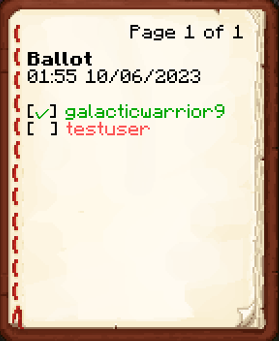
- The voting period begins after the campaigning period ends.
- Vote for your preferred candidate using
/t election vote (name of candidate)(for town elections) or/n election vote (name of candidate)(for nation elections). - Be aware that you cannot cancel or change your vote after it is cast.
- Votes are secret, although all players that have cast a vote will receive a “ballot book” in their name which can be used for roleplay or identifying who voted for whom.
¶ Results
After the voting period concludes, the candidate who received the most votes wins and is given the rank that they were being elected into.
- If multiple candidates received the same number of votes, the winner is chosen randomly among the candidates with equal votes.
- If there are zero votes cast from all voters, the winner is chosen randomly among all candidates.
The winner, turnout and votes received by every candidate will be announced in game and also published to the #alerts channel on the CCNet Discord.