
- Towny is the land claim plugin on Nations.
- It allows you to make a town to protect your land.
- Towns can join nations, which are groups of towns, and receive extra bonuses.
¶ Essentials
- The Minecraft world is divided into 16x16 block sections called chunks.
- Chunks can be unclaimed (Wilderness) or claimed by a town.
- Anyone can grief and steal in the Wilderness, so it's a good idea to make a town to protect your work.
¶ Creating a town
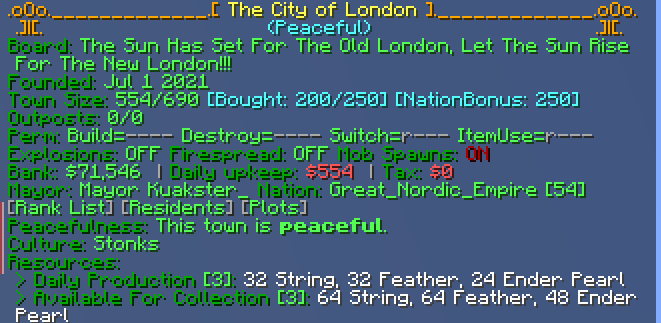
/t command shows you information about your town.- Creating a town costs money. The cost of making a town can be seen with
/towny prices. - To create a town, stand in the location where you want your town to be. Then type
/t new <name of your town>. - You are now the mayor (leader) of a town with one claimed chunk!
- Your first chunk is called the homeblock.
- To see information about your town, type
/t.
(!) It's important not to create your town too close to another town. Unless you are in the same nation as them, you will not be allowed to claim near them. Furthermore, it is not possible to claim within 8 chunks of non-peaceful towns (these towns are marked by a castle icon on the map).
¶ Claiming land
- Claiming land costs money.
/towny prices - The money is taken from your town's virtual bank.
- To deposit money in the town bank, type
/t deposit <amount of money>while standing inside your homeblock.
- To deposit money in the town bank, type
- To claim, stand inside a Wilderness chunk next to one of your town's claims. Then type
/t claim.- To see chunk outlines, type
/res toggle plotborderor press F3 and G. - To see a map of nearby claims, type
/towny map.
- To see chunk outlines, type
- Claimed chunks are called plots.
¶ Inviting residents
- Members of towns are called its residents.
- To invite a player to be a resident of your town, type
/t add <name of player>.- After being invited, they can join using
/t invite accept <town name>. - Alternatively, they can use
/t invitelist.
- After being invited, they can join using
- You can remove residents from your town using
/t kick <resident>. - You can earn money by inviting new players through the
/recruitbonusprogram. - Chat with your residents through the
/tcchat channel. Return to global chat with/g.
Make sure to tell new residents that the server rules forbid stealing and griefing!
¶ Claim limits
- Towns have a claim limit. Every resident increases your town's claim limit by 10.
- You can spend money to increase your claim limit using
/t buy bonus. - Joining a nation will also increase your claim limit. More on that later.
¶ Upkeep
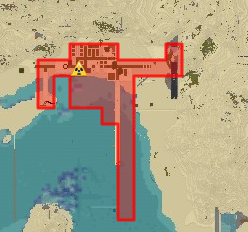
- Towns are charged upkeep every 24 hours. Upkeep is taken from the town bank.
- Upkeep is collected at 19:00:00 UTC daily, the current server time can be viewed by opening the player list on Nations.
- Type
/towny timeto see the time until upkeep is next charged. - The base upkeep is $20.
- Each claimed chunk adds $1 to upkeep.
- Type
/tto see how much upkeep your town is charged.
- Type
- If a town cannot afford to pay upkeep, it will become a ruin that can be griefed.
- Ruins are marked with a hazard symbol on the map.
- Ruins that are not reclaimed (
/t reclaim) are eventually deleted.
¶ Town Menu
There are many town settings that can be changed. You can control these through commands, or alternatively through /towny menu.
¶ Permissions
- Permissions control how people interact with your town.
- In a new town, permissions are disabled for everyone except you.
- Permissions can be set for the whole town or just specific chunks (plots).
¶ Permission Types
There are four types of permissions:
| Type | What the Permission Controls |
|---|---|
| Build | Whether players can place blocks. |
| Destroy | Whether players can break blocks. |
| Switch | Whether players can interact with Slimefun machines, doors, chests, furnaces, levers and similar blocks. |
| Item | Whether players can use buckets, bone meals, flint and steel and similar items. |
¶ Permission Groups
Permissions apply to groups of people:
| Group | Description |
|---|---|
| Resident | All residents of your town. |
| Nation | Anyone in your town's nation. |
| Ally | Anyone in your town's nation and its allied nations. |
| Outsider | Anyone not in your town. |
¶ Town Permissions
- To change permissions for the whole town, type
/t set perm <permission type> <permission group> [on/off].- For example, to let residents build everywhere inside your town, type
/t set perm build resident on.
- For example, to let residents build everywhere inside your town, type
¶ Plot Permissions
- It's not always a good idea to change permissions everywhere inside your town.
- Instead, you might want to change permissions for a specific chunk, also called a plot. Plot permissions override town permissions.
- You can do this using
/plot set perm <permission type> <permission group> [on/off].- For example, to let residents build everywhere inside a plot, type
/plot set perm build resident on.
- For example, to let residents build everywhere inside a plot, type
- View the permissions of a plot using
/plot perm hud.
¶ Plot Ownership
- If you want a resident to have full permissions inside a plot, you can make them its owner.
- To put a plot up for sale, stand inside it and type
/plot fs <cost>. The cost can be 0 if you want to make it free. - This allows town residents to buy the plot and become its owner. To buy a plot, stand inside it and run command
/plot claim.
Remember that a resident is an asset to your town and it can often make sense to give plots away for free. Residents are likely to leave if they don’t find anywhere to build. Make it easy for new residents to find plots for sale.
¶ Trust
- If you want someone to have full permissions to your town, you can add them to the town trust list.
/town trust - Similarly if you want to give someone full permissions to a plot that you own, add them to the plot trust list.
/plot trust - Trust is powerful, so be careful who you give it to. Don't give it to people you don't know well.
- Trust is one of the largest factors in causing theft and griefs.
¶ Plot Types
- You can also change the type of a plot. This will give it special properties.
- A plot can not have multiple types set at the same time.
- Set plot type with the command
/plot set <plot type>.
| Plot Type | Description |
|---|---|
| Default | The default plot type. It has no special properties. Useful for personal builds, such as homes. |
| Shop | Required in order to create player shops. |
| Arena | Enables PvP inside the plot. This is the only place where residents of the same town can fight each other. |
| Farm | Allows residents to harvest and replant crops inside the plot, but not place or break any other types of blocks. See /towny allowedblocks for a full list. It also allows residents to breed and kill animals inside the plot. |
| Embassy | This allows any player to buy the plot, regardless of what town they may belong to. Embassies are used to establish a presence in other parts of the world, just like embassies in real life. Owning an embassy and changing its plot type will still keep you as the owner. For example, this is useful when creating shops in different towns. |
| Jail | Can host jail cells, which imprisoned residents. See the Jail Guide for more information. |
| Bank | Required to use town bank commands (/t deposit and /t withdraw). |
¶ Quarters

Quarters are 3D subclaims in towns. They can be bought and sold like plots, but can be far more flexible in terms of shape - being able to span multiple plots, or even part of just one plot.
¶ Government Type

/t constitution GUIBy default, your town will be an Autocracy where absolute power rests with you, the unelected mayor. If you prefer to experiment with a more democratic style of governance, you can become a Constitutional Monarchy, Direct Democracy or Republic by changing your town's Constitution.
Note that players you invite to your town can see whether it is democratic through /t invitelist.
¶ Taxes
- Before joining a town, you may see what taxes the town has. Run
/t <town name>. After joining a town, you may check all taxes that apply to you with/res taxes. - Taxes are paid to the town bank every 24 real-life hours, and are collected before it is charged upkeep.
Mayors can set a town tax with /t set taxes <amount>.
- By default, taxes are percentage taxes. Each resident is charged a percentage of their balance.
- It is also possible to collect flat taxes. Switch with
/t toggle taxpercent. Each resident will then be charged a specific amount of money.- It’s also possible to set tax for each plot a resident owns, run
/t set plottaxes <$>. - If you want to be even more specific, it’s possible to only apply plot tax to certain plot types with
/t set <shoptax/embassytax> <$>.
- It’s also possible to set tax for each plot a resident owns, run
¶ Town Ranks
Mayors can give ranks to residents with /t rank add {resident} {rank}. Ranks grant extra privileges to residents.
| Rank | Description |
|---|---|
| Comayor | Same as mayor, but cannot delete the town. |
| Builder | Can build in all unowned plots. |
| Assistant |
Can:
|
| Recruiter | Can invite new residents and use /plot fs to give them plots. |
| Helper | Same as recruiter but can also kick residents. |
| Sheriff |
Can:
|
| Police | Same as sheriff, but cannot change the outlaw list or manage jails inside jail plots. |
| Militia | Can defend the town if it is besieged. |
| Taxfree | Allows the player to not be taxed by the town if taxes are enabled |
¶ Jails and Outlaws
¶ Jails
- Jails are special plots that can hold misbehaving residents and outlaws killed inside your town (more on them later).
- To create a jail, designate one plot as a jail.
/plot set jail- You can then set this plot as your town's primary (main) jail.
/t set primaryjail
- You can then set this plot as your town's primary (main) jail.
- Jail plots require jail cells. Each jail cell can hold one prisoner.
/plot jailcell [add/remove] - Jailed players can pay a bail to the town to free themselves.
/res jail paybail - Players with the mayor, co-mayor, sheriff or police ranks can send residents to jail.
- See the jail list:
/t jail list - Send a resident to the primary jail:
/t jail <resident> <hours> <bail amount> - Send a resident to another jail:
/t jail <resident> <hours> <bail amount> <jail number>
- See the jail list:
¶ Outlaws
- Outlaws are players who are not welcome inside your town. When an outlaw enters your town, everyone in your town receives a chat notification.
- Players with the
sheriffandpoliceranks can:- start combat with outlaws inside claims
- send outlaws to jail, if they kill an outlaw inside your town
- For this reason, the outlaw system is a powerful tool against campers and raiders.
- To add and remove outlaws, mayors; co-mayors and sheriffs can use
/t outlaw.