In the previous part of the tutorial, we looked at how to arm crafts with weapons and reinforce them with armour. The fun part of Movecraft is taking your crafts into battle! Below are some commands and concepts that are useful for ship v. ship combat (SvS).
¶ General Advice
- Be able to afford a loss. You should not use a craft that you are not prepared to lose or replace. Piracy is legal and can happen!
- Bigger is not always better. Bigger crafts can absorb more damage, but are more expensive and can find themselves stuck and obstructed by obstacles more often. Smaller ships, such as Destroyers, can outmaneuver larger ships like Dreadnoughts.
- Experience matters. A bad ship in the hands of an experienced player can compete with a good ship in the hands of an inexperienced player.
¶ SvS Combat Tag
Just like how you can't escape PvP by just logging off, the same applies for SvS. Engaging another craft with weapons will cause both of you to be SvS combat tagged. While SvS combat-tagged, your craft cannot release or enter the claims of a peaceful town.
¶ Reducing Visual Lag
Since Minecraft 1.18, there can be a significant delay between a craft moving and actually updating on your screen.
This can be reduced by changing two client settings:
- Video Settings → Increase Chunk Update Threads from 0.
- Video Settings → Change Chunk Builder to Fully Blocking.
- If you use the Sodium mod, you can find this setting by pressing
Shift + Pfrom the Video Settings menu.
- If you use the Sodium mod, you can find this setting by pressing
¶ Finding Crafts
¶ Contacts
Close crafts will appear on your craft's contacts. When this happens, you will receive a ping in chat with the pilot, type, size and relative direction of the craft. These details will also be shown on /craftlist. Larger craft types will appear on contacts from further away than smaller craft types.
¶ /craftlist
The list of all piloted crafts can be seen using /craftlist [optional relation filter]. The command will not reveal the pilot, type or size of these crafts unless they are on your contacts. However, it will tell you their relative direction and distance from your craft.
Every craft will be coloured depending on the relationship of the pilot's nation to your nation:
- Green → friendly (same town/same nation/allied nation)
- White → neutral
- Red → enemy nation
You can set a relation filter to only show crafts of a specific relation. For example, /craftlist enemy will only show enemy crafts.
Exceptions:
- Submarines are hidden from
/craftlist - The directions of wooden vessels are not displayed.
¶ Spotting
If a non-friendly craft appears on the contacts of a friendly craft, its details will be revealed on /craftlist.
¶ Fire Modes
Fire modes determine how a craft fires its cannons when they are activated using a clock.
Salvo(default): All cannons are fired simultaneously.Sequential: Cannons are fired in order of front to back. Each click fires one cannon.
The fire mode for a craft can be changed by using /firemode [mode] after piloting it. To quickly toggle firemodes, use /firemode toggle.
You can also change the fire mode of specific cannons using /firemode [mode] [cannon type]. A practical use of this is changing torpedoes to fire sequentially, while keeping naval guns firing in salvos.
¶ Aiming Modes

When aimed with a clock, cannons will converge their aim towards the block you are looking at, by default. This is ideal for focusing damage on specific parts of an enemy craft.
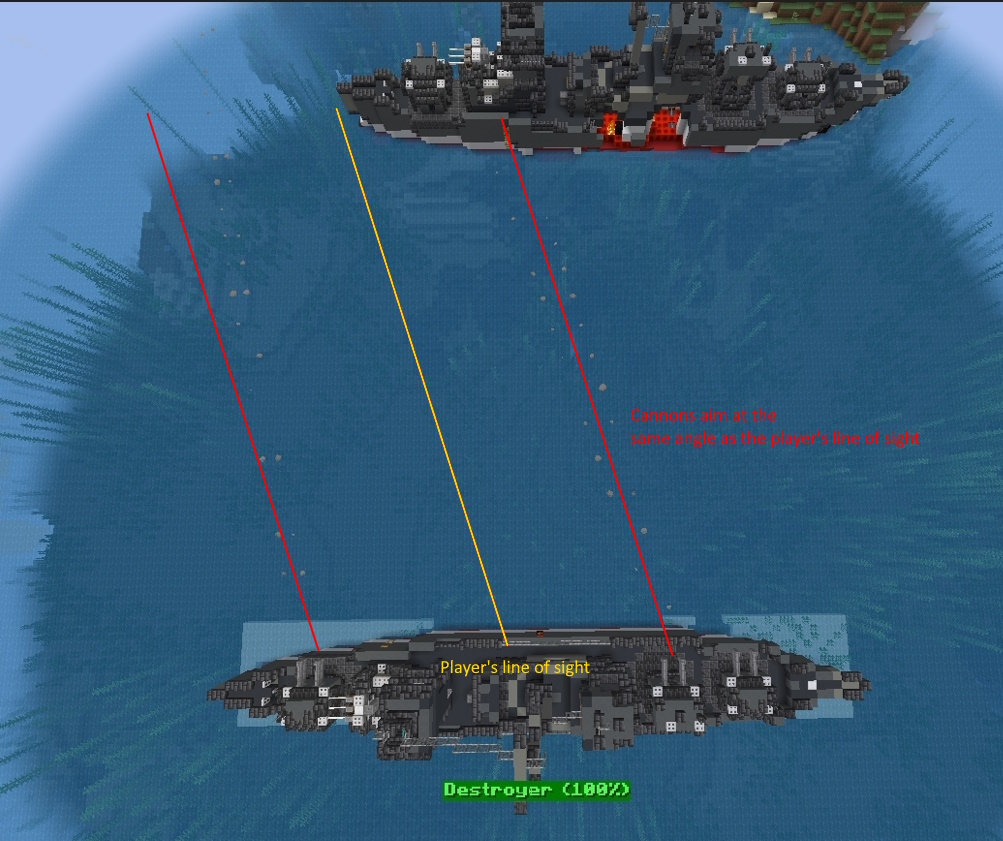
In certain situations, you might prefer to spread the damage over a wider area of an enemy craft rather than focusing it on a single spot. Directional aim is more suitable for this task. Under directional aiming, cannons will fire in the direction you are looking. For instance, if you're looking 20 degrees to the left, the cannons will also aim and fire 20 degrees to the left.
To switch between aiming modes, use /aimingmode [convergent/directional]. Convergent aiming is the default aiming mode.
¶ Fleet Composition
Having a balanced fleet is important, especially if you do not know what you are going up against.
- A fleet without a destroyer will find itself vulnerable to submarine attacks.
- An aircraft carrier without an escort will find itself a sitting duck.
- And without air support, it might be difficult to take out heavy tanks without your own.