
The Dreadnought Sakaro firing its 12-Inch Gun Turrets broadside.
Cannons are multiblock structures that fire explosive projectiles. While many cannons serve as weapons for specific Movecraft vehicles (aka ‘crafts’), others can be used standalone and can be used to both attack and defend towns during sieges.
Torpedo launchers are special variants of cannons that fire torpedoes, cannon projectiles with unique mechanics.
¶ Movecraft Cannons
Most cannons are designed to be used on specific Movecraft vehicles.
Some crafts use the Firepower system. Firepower is a unit used to limit the total amount of cannons that can be mounted on a craft.
- Each craft's Firepower Limit determines the maximum Firepower that all of the craft's cannons can have, and it is listed in each respective Craft Class page.
- The Firepower of a piloted craft can be seen using
/firepower.
Many crafts, such as warships, will mount their cannons on Turret subcrafts. Turret subcrafts can rotate independently of the craft they are on. This allows the craft to rotate its cannons without rotating itself as a whole.
¶ Ground Cannons
Other cannons can be used without Movecraft. There are divided into two types:
- Defense cannons can only be fired from inside non-peaceful towns.
- Wilderness cannons can be fired from unclaimed land. These are used to attack non-peaceful towns during sieges.
Cannons cannot damage peaceful towns nor be fired from inside them.
¶ Sieges
Non-peaceful towns can be damaged by cannons during sieges if any of its defenders are close to the town. However, most cannon damage to towns will be automatically repaired after the siege ends.
¶ Cannon Types
There exists a variety of cannons you can use for different purposes. Each cannon has its own requirements and projectiles that can be loaded in.
A cannon's (Maximum) Range in this page is calculated by firing a projectile horizontally at 45 degrees vertical angle, from and to the same y level. Each projectile fired will not always be consistent in distance travelled due to projectile spread.
The position of cannons' blocks is exact for building cannons, and is shown in all screenshots below. On the other hand, the orientation of these blocks does not matter when building the cannons themselves, and is only indicative here for aesthetic reasons.
¶ Basic Cannons
These cannons can generally be used on the ground or on a select few lesser craft. When built on the ground, they can only be fired from inside Non-Peaceful towns.
Please note the Tripwire Hook limit of 3 per chunk.
¶ Small Cannon
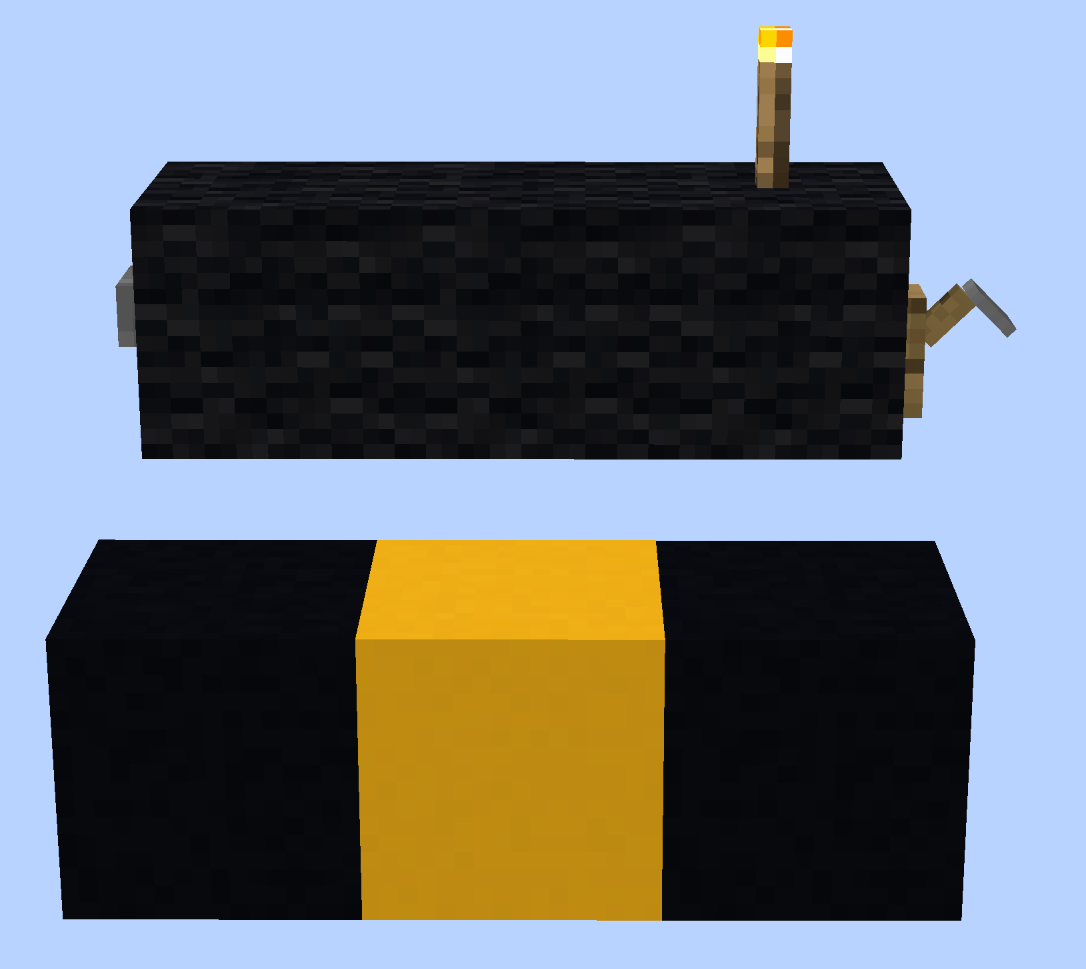
Small Cannon - The front of the barrel is the end without the torch.
A basic, antique cannon. Exclusive to the Cog, Caravel and East Indiaman.
Firepower: 1
Cannon ID: cannon
Requirements:
- 3x Black Wool
- 1x Stone Button
- 1x Tripwire Hook
- 1x Torch
Projectiles:
- Cobblestone
Range: 150 m
Any reload chest must be filled with gunpowder as well as cobblestone.
¶ Large 57mm Artillery
Powerful land defense cannon.
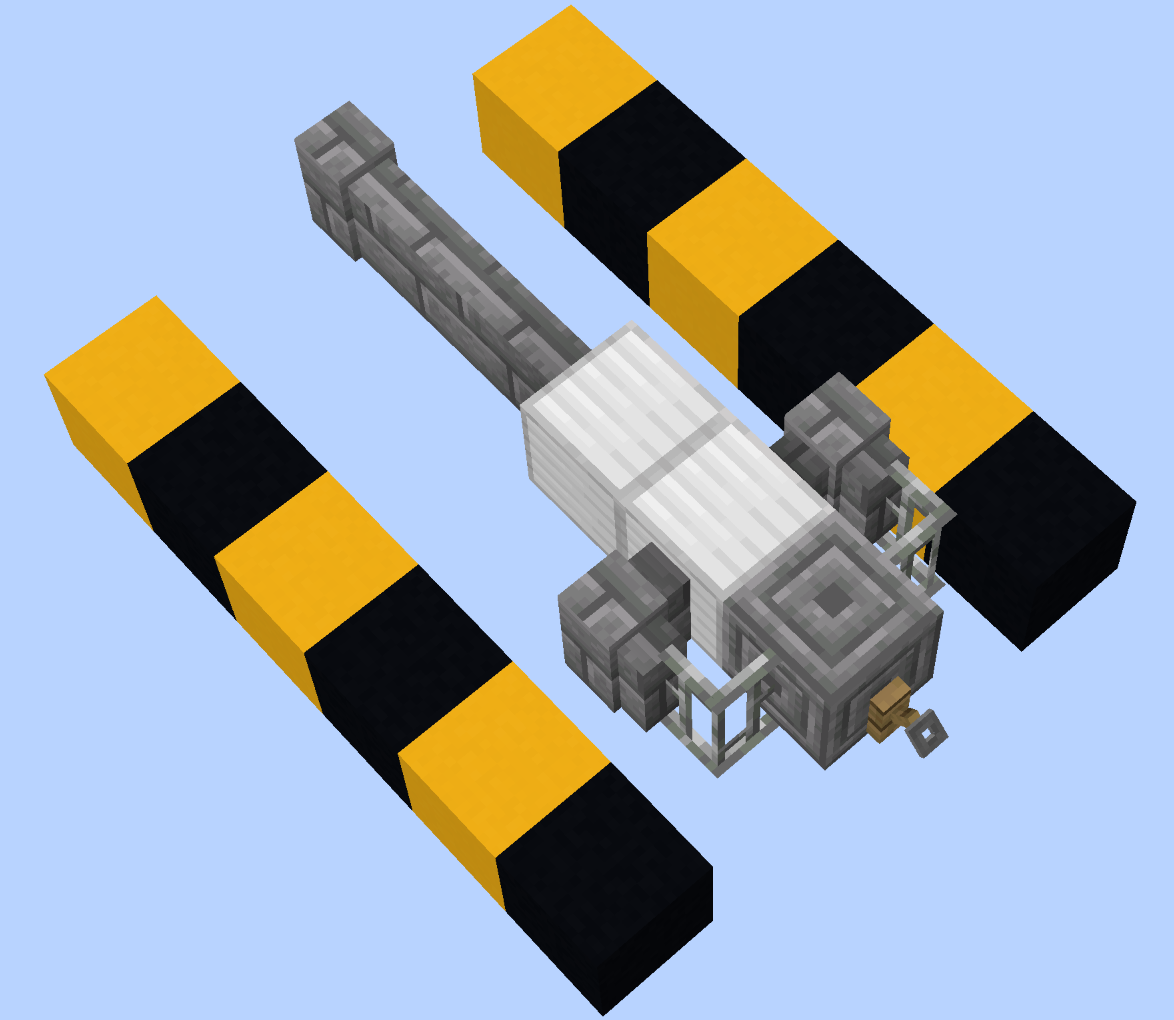
Large 57mm Artillery (or “57mm Artillery, Large”).
Firepower: 4
Cannon ID: 57mmArtilleryL
Requirements:
- 1x Chiseled Stone Bricks
- 5x Stone Brick Wall
- 2x Iron Block
- 2x Iron Bars
- 1x Tripwire Hook
Projectiles:
- Armor-Piercing
- Incendiary
- Shell
Range: 150 m
¶ Field Gun
Versatile field artillery that can be piloted as a FieldGun Movecraft vehicle (/pilot FieldGun), which allows it to be moved. It can be fired from Wilderness. Trucks can mount Field Guns.
The Field Gun is the only cannon that can fire canister shot, an anti-personnel projectile.

Small 240mm Artillery (or “240mm Howitzer, Small”) - Side 1
Firepower: 5
Requirements:
- 8x Andesite Stairs
- 4x Stone Brick Wall
- 4x Stone Brick Slab
- 2x Stone Bricks
- 1x Stone Brick Stairs
- 1x Oak Stairs
- 1x Tripwire Hook (place behind the Oak Stairs)
Projectiles:
- Armor-Piercing
- Canister Shot
- Incendiary
- Shell

Small 240mm Artillery (or “240mm Howitzer, Small”) - Side 2
Range: 200 m
¶ 240mm Artillery
A powerful cannon that can be used from Wilderness, or an un-peaceful town. A wide variety of cannon projectiles can be used with it.
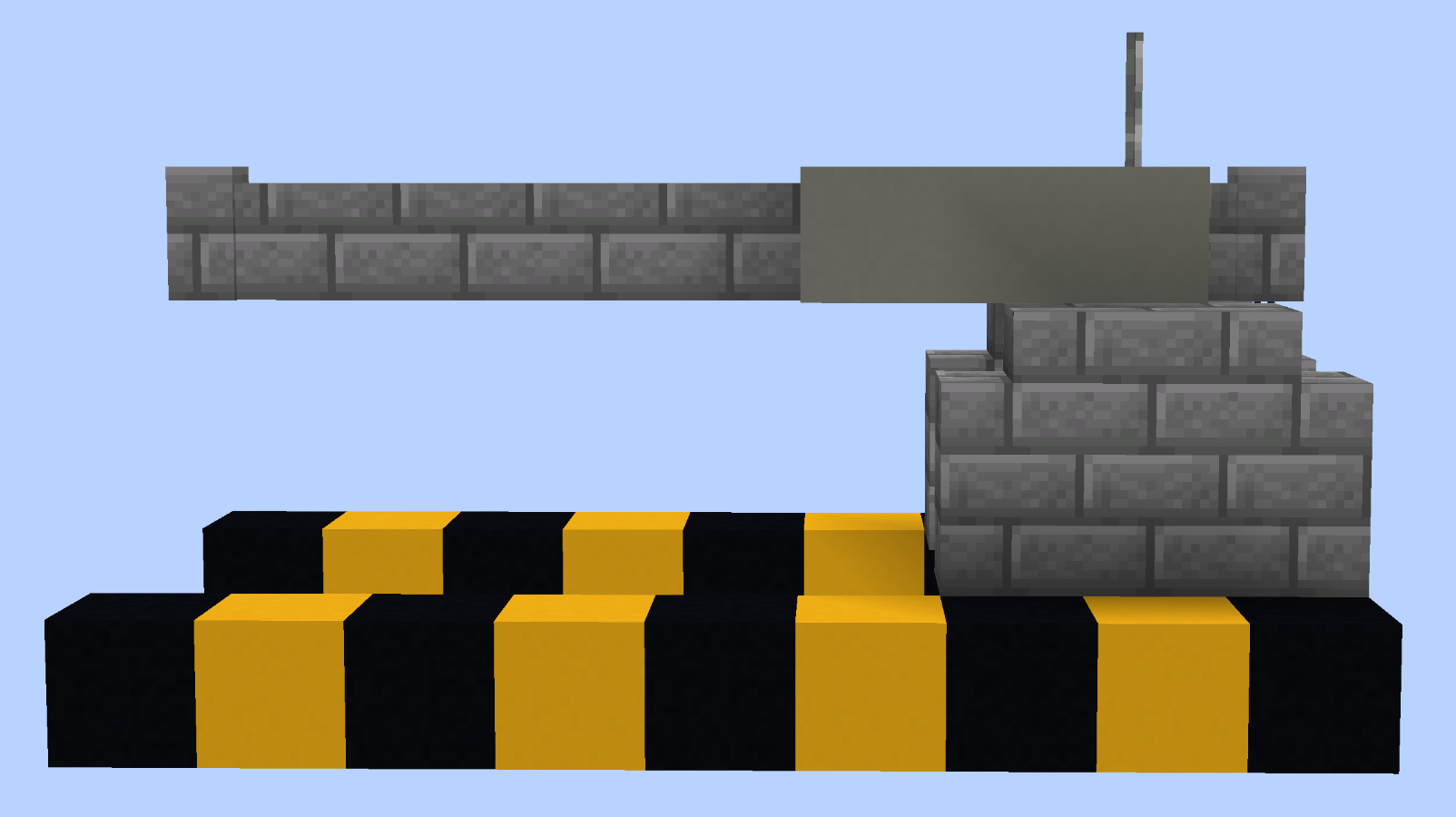
Side view of the Large 240mm Artillery (or “240mm Howitzer, Large”).
Firepower: 6
Cannon ID: 240mmHowitzerL
Requirements:
- 8x Stone Bricks
- 6x Stone Brick Wall
- 4x Stone Brick Stairs
- 3x Light Gray Concrete
- 1x Iron Bars
- 2x Chain
- 1x Tripwire Hook
Projectiles:
- Armor-Piercing
- Incendiary
- Shell
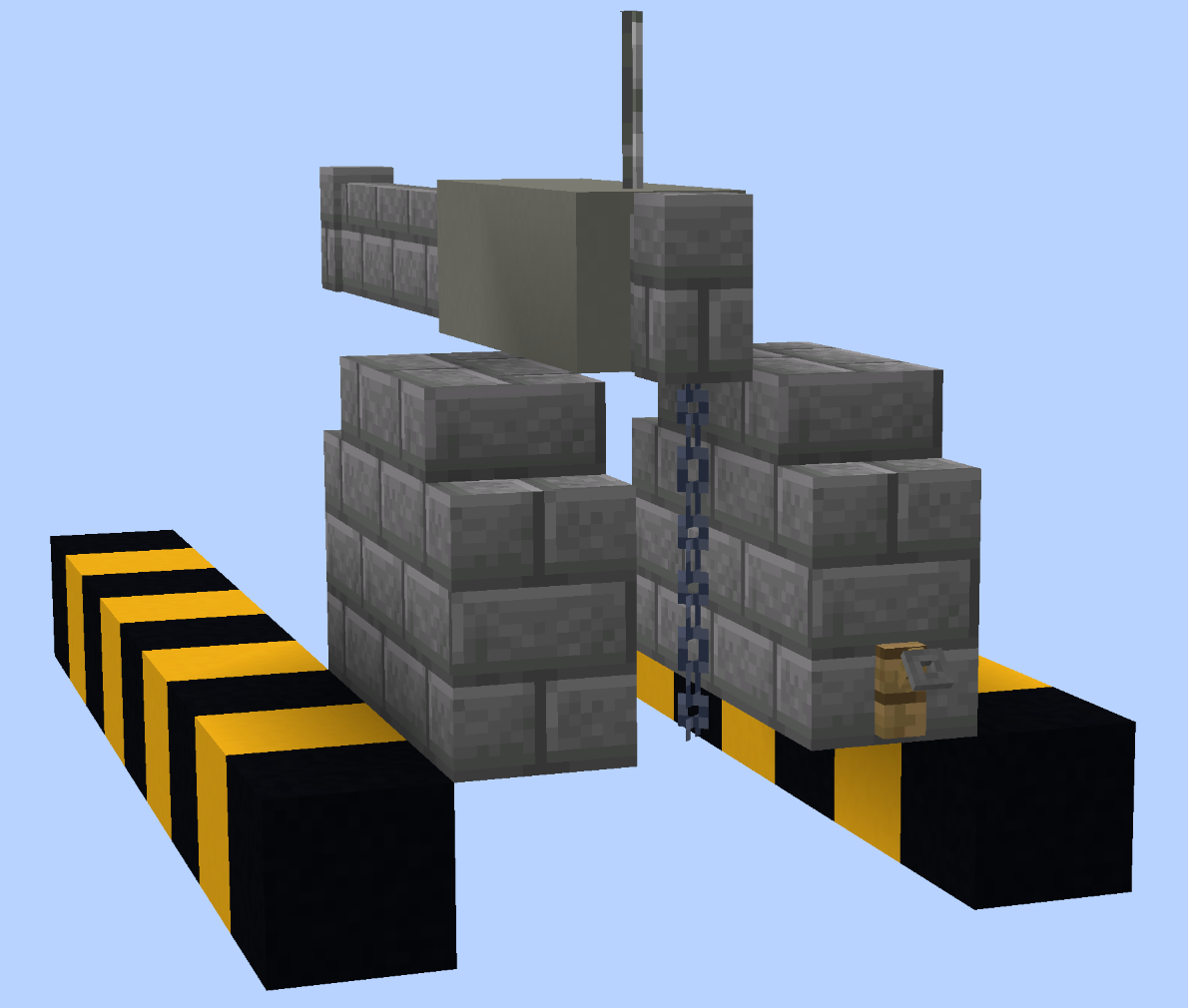
Rear view of the Large 240mm Artillery (or “240mm Howitzer, Large”).
Range: 300 m
¶ Howitzer

Ultra-long range indirect fire artillery. Fires shells at a minimum vertical angle of 45°. It is the only cannon that can fire HE, Shrapnel and Observer projectiles. The Howitzer can only be fired from Wilderness.
The Howitzer must be loaded with gunpowder before firing. Loading more gunpowder increases the Howitzer's range (up to a maximum of around 500 blocks), but also its temperature.
At high temperatures, the Howitzer can explode. The Howitzer will slowly cool down by itself, but right-clicking it with ice will accelerate this process. The Howitzer's temperature and explosion chance can be checked by right-clicking it with a gold nugget.
The Observer projectile is a special projectile exclusive to the Howitzer that makes its operator follow the projectile until it impacts the ground. Upon impact, the operator is teleported back to the Howitzer. This is extremely useful for adjusting aim at long ranges.
Trucks can mount Howitzers.

Don't forget the iron blocks!
Requirements:
- 10 Stone Brick Slab
- 3 Smooth Stone Slab
- 1 Chiseled Stone Bricks
- 4 Iron Bar
- 2 Iron Block
- 3 Stone Bricks
- 1 Tripwire Hook
- 2 Stone Brick Wall
- 2 Stone Brick Stairs
Projectiles:
- HE Shell
- Smoke Shell
- Flare
- Observer (load a spyglass)
- Shrapnel
¶ Target Assist
Manually aiming a Howitzer can be a cumbersome affair, even with the help of Observer projectiles. Target Assist was added to make this process less tedious. It will automatically adjust the Howitzer's aim to a set of given coordinates, provided it is within the Howitzer's range.
To use Target Assist:
- Type
/targetassist set <x> <y> <z>. - Punch every Howitzer that you want aimed at the target.
Angles calculated by Target Assist may deviate from those necessary to precisely hit the position by a few degrees, meaning some manual adjustment can be required. This is intentional behaviour.
¶ Anti-Air Gun
The Anti-Air Gun has a big vertical angle for taking out enemy aircraft, but is limited horizontally. Please note that this cannon is entirely separate and different from Anti-Aircraft Dispensers that launch fireballs.
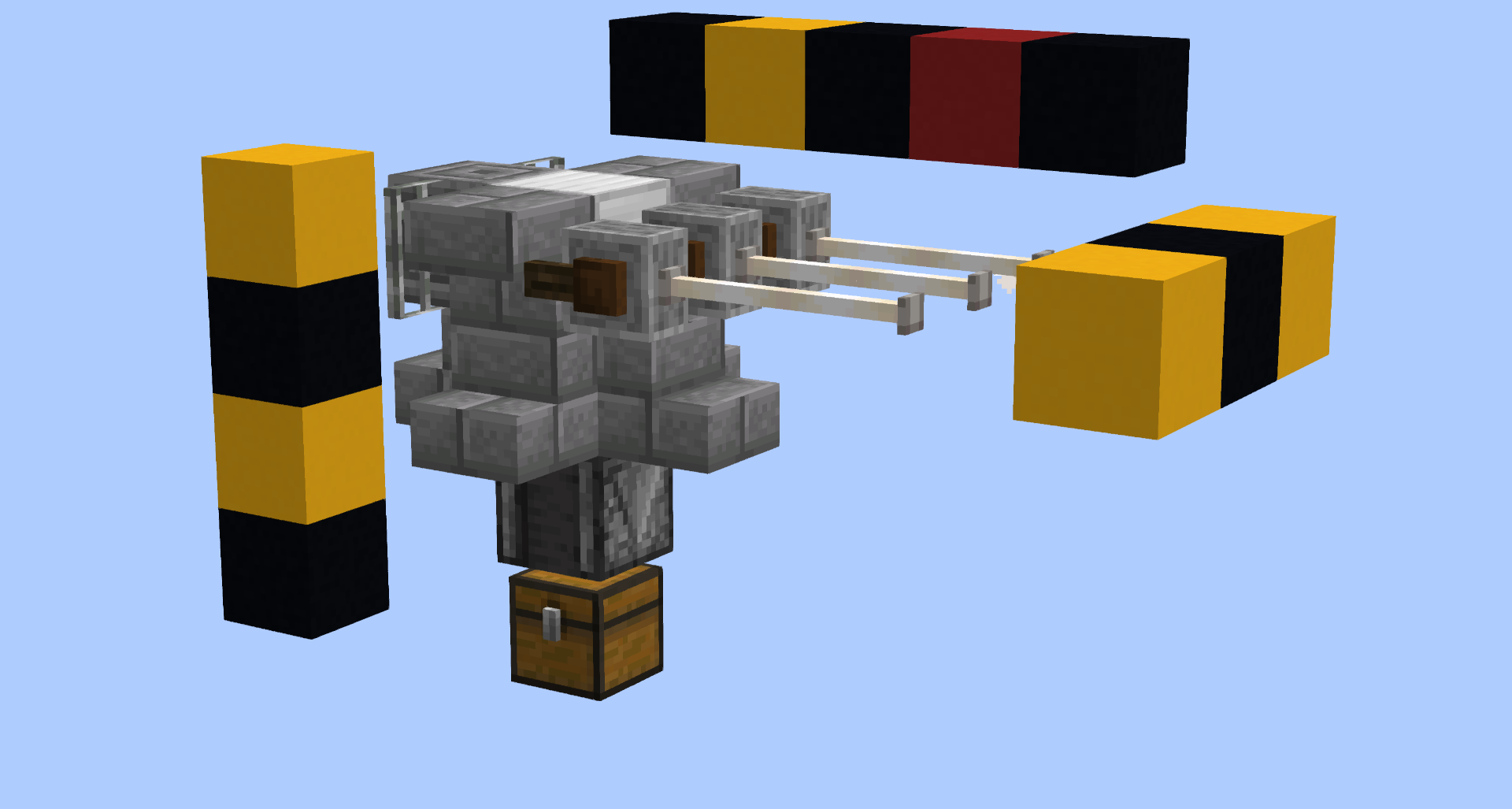
Front view of the Anti-Air Gun. Reload Chest included.
Firepower: 0; Craft have separate limits for this cannon.
Cannon ID: AntiAirGun
Requirements:
- 1x Observer
- 1x Stone Bricks (above the Observer)
- 6x Stone Brick Stairs
- 1x Iron Block
- 1x Chiseled Stone Bricks
- 1x Stone Button
- 2x Iron Bars
- 3x Grindstone
- 6x End Rod (2 on each Grindstone)
Projectile: Anti-Air Ammunition
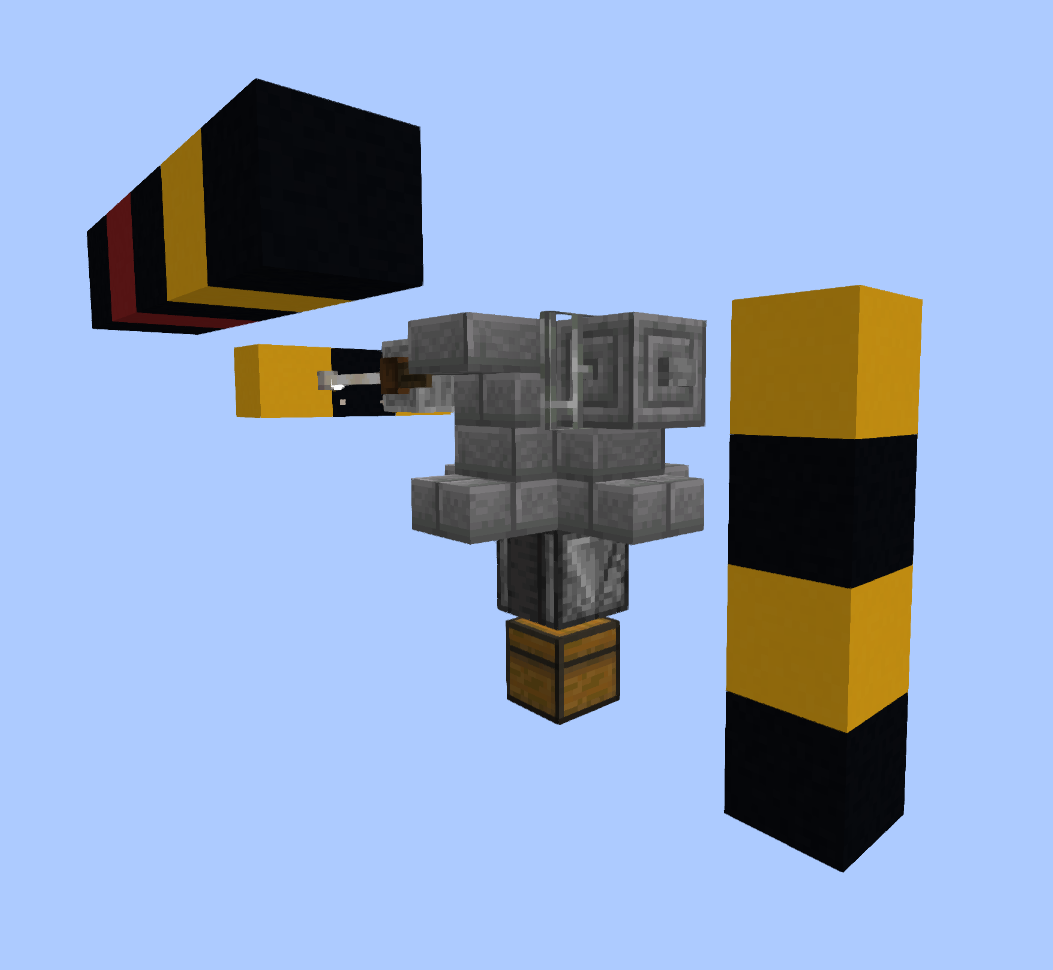
Rear view of the Anti-Air Gun. Reload Chest included.
¶ Craft Cannons
These cannons can only be used on battle-tier craft classes that are piloted. They are loaded with exclusive projectiles to each cannon.
Please note that, when manually tearing down Craft Cannons, they cannot be destroyed by breaking the barrel, but only the base (typically the Observer). This does not affect ship combat.
¶ 4-Inch Gun

Side view of the 4-Inch Gun. Reload Chest included.
Can be used on the Aircraft Carrier, Corvette, Destroyer, and Submarine.
Firepower: 10
Cannon ID: 4InchGun
Requirements:
- 1x Observer
- 1x Iron Block
- 1x Stone Bricks
- 1x Chiseled Stone Bricks
- 1x Stone Button
- 3x Stone Brick Wall
Projectile: 4-Inch Shell
¶ 9-Inch Gun

Side view of the 9-Inch Gun. Reload Chest included.
Can be used on the Cruiser.
Firepower: 12.5
Cannon ID: 9InchGun
Requirements:
- 1x Observer
- 3x Stone Bricks
- 1x Stone Brick Slab
- 1x Chiseled Stone Bricks
- 1x Stone Button
- 1x Iron Block
- 4x Stone Brick Wall
Projectile: 9-Inch Shell
¶ 12-Inch Gun

Side view of the 12-Inch Gun. Reload Chest included.
Can be used on the Cruiser and Dreadnought.
Firepower: 20
Cannon ID: 12InchGun
Requirements:
- 1x Observer
- 3x Stone Bricks
- 1x Stone Brick Slab
- 1x Stone Brick Stairs
- 1x Chiseled Stone Bricks
- 1x Stone Button
- 2x Iron Block
- 5x Stone Brick Wall
Projectile: 12-Inch Shell
¶ 14-Inch Gun

Side view of the 14-Inch Gun. Reload Chest included.
Can be used on the Dreadnought.
Firepower: 25
Cannon ID: 14InchGun
Requirements:
- 1x Observer
- 3x Stone Bricks
- 1x Stone Brick Slab
- 1x Stone Brick Stairs
- 1x Chiseled Stone Bricks
- 1x Stone Button
- 3x Iron Block
- 5x Stone Brick Wall
Projectile: 14-Inch Shell
¶ Fighter Gun

Fighter Gun. Reload Chest included.
Exclusive to the Fighter.
Cannon ID: FighterGun
Requirements:
- 1x Observer
- 1x Stone Brick Stairs
- 2x End Rod
Projectile: Fighter Gun Magazine (holds 25 rounds)
¶ Fighter Autocannon
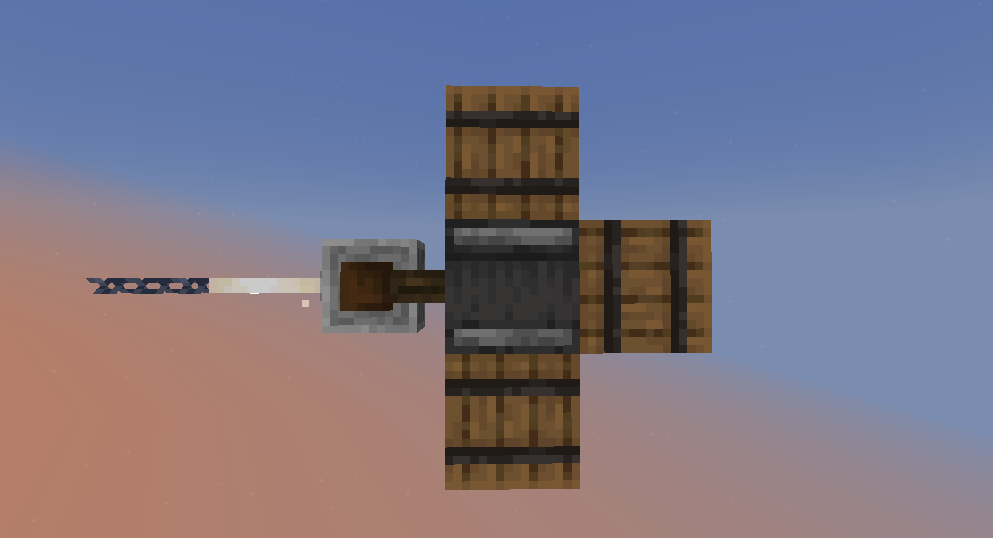
Fighter Autocannon. Reload chest locations are marked with barrels. They can also be placed to the sides of the observer.
Exclusive to the Fighter. Fires more slowly than the Fighter Gun, but inflicts more block damage.
Cannon ID: FighterAutocannon
Requirements:
- 1x Observer
- 1x Grind Stone
- 1x End Rod
- 1x Chain
Projectile: Fighter Autocannon Magazine (holds 15 rounds)
¶ Heavy Tank Cannon

Heavy Tank Cannon. Reload Chest included.
Exclusive to the Heavy Tank.
Cannon ID: HeavyTankCannon
Requirements:
- 1x Observer
- 2x Iron Block
- 2x Stone Bricks
- 7x Stone Brick Wall
Projectiles:
- Heavy Tank Shell
- Incendiary Shell
¶ Infantry Fighting Vehicle Cannon

IFV Cannon. Reload Chest included.
Exclusive to the IFV.
Cannon ID: IFVCannon
Requirements:
- 1x Observer
- 2x Iron Block
- 2x Grindstone
- 3x End Rod
- 1x Chain
Projectile: IFV MG Magazine (holds 40 ammo)
¶ Tank Cannon

Tank Cannon. Reload Chest included.
Exclusive to the Tank.
Cannon ID: TankCannon
Requirements:
- 1x Observer
- 1x Iron Block
- 2x Stone Bricks
- 5x Stone Brick Wall
Projectiles:
- Tank Shell
- Incendiary Shell
¶ Tank Machine Gun
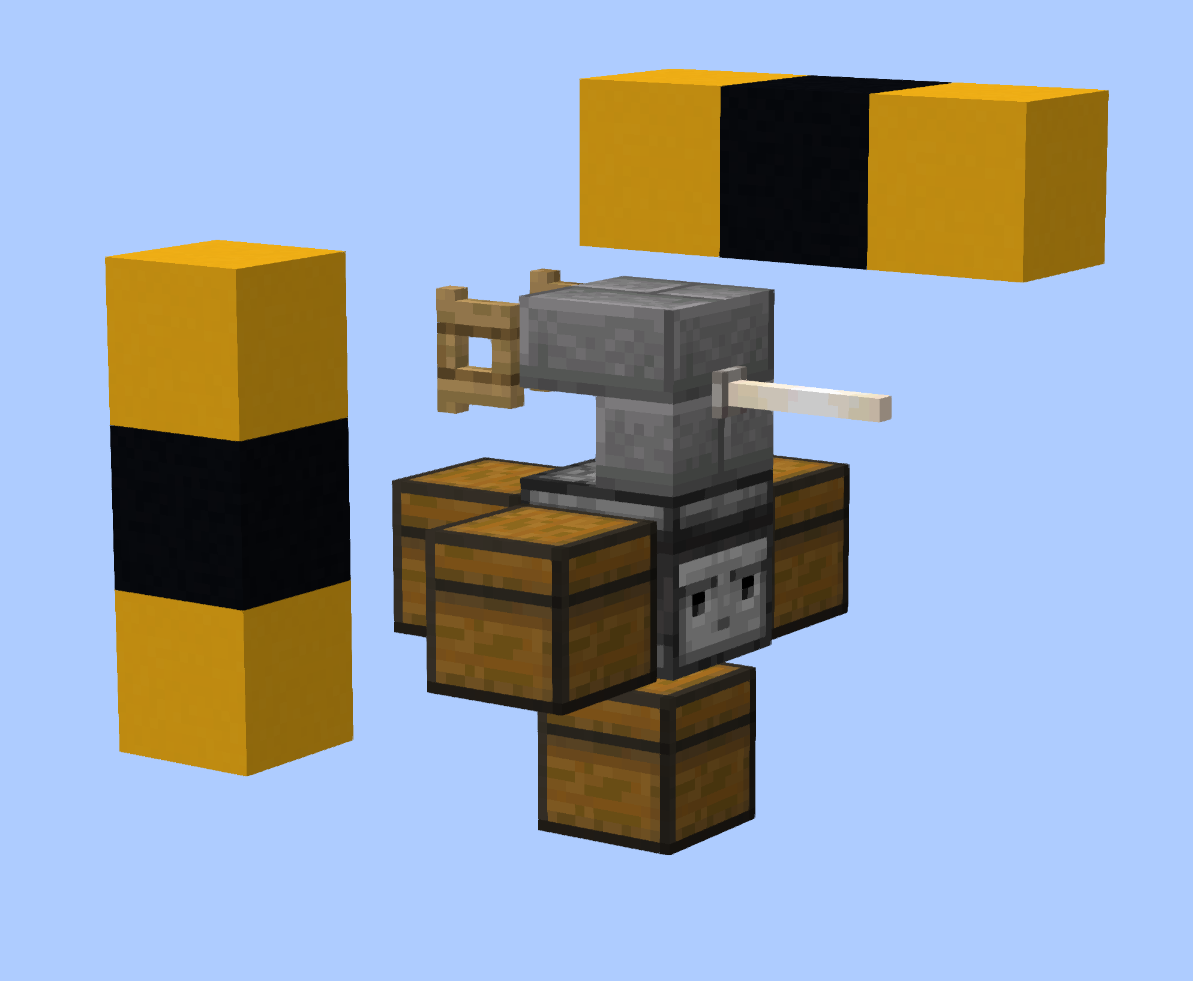
Tank Machine Gun. All possible Reload Chest positions included.
Exclusive to the Tank.
Cannon ID: TankMG
Requirements:
- 1x Observer
- 1x Stone Brick Stairs
- 1x Oak Fence Gate
- 1x End Rod
Projectile: Tank MG Magazine (fires 40 rounds one after another at a rate of 5 per second)
¶ Bomb Bay
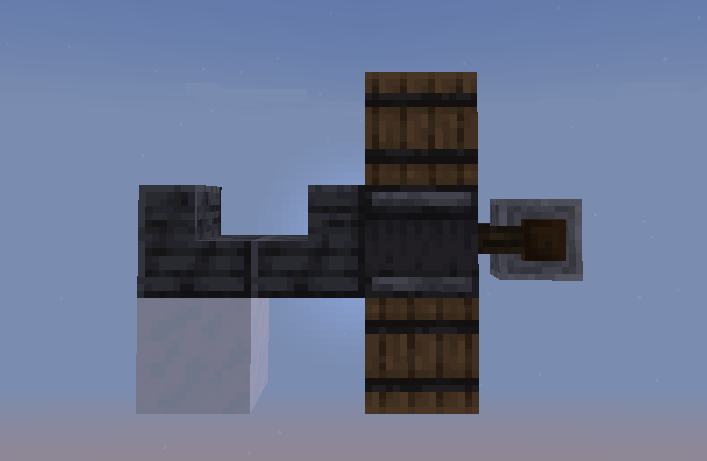
The snow block shows where the bomb spawns. The barrels show reload chest positions. Reload chests can be placed to the sides of the observer too.
Exclusive to the Bomber and Zeppelin. Drops bombs vertically downwards.
Cannon ID: BombBay
Requirements:
- 1x Observer
- 2x Polished Deepslate Stairs
- 1x Grindstone
Projectile: Bomb
¶ Missile Launcher
Main article: Guided Projectiles
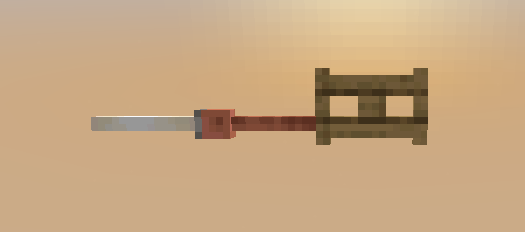
1x End Rod, 1x Lightning Rod, 1x Oak Fence Gate. Reload chests can be placed next to the oak fence gate.
Exclusive to the Bomber. Fires missiles which can be either unguided, or guided using /lockon.
Cannon ID: MissileLauncher
Requirements:
- 1x End Rod
- 1x Lightning Rod
- 1x Oak Fence Gate
Projectile: Air-Launched Missile
¶ Depth Charge Launcher

Ammunition chests can be placed next to the Observer.
Exclusive to the Bomber and Destroyer. Fires depth charges which, upon hitting a block, causes explosions on all submarines within 70 blocks.
Cannon ID: DepthChargeLauncher
Requirements:
- 1 Lever
- 1 Polished Basalt
- 1 Stone Brick Wall
- 1 Polished Andesite Stairs
- 1 Stone Bricks
- 1 Observer
Projectile: Depth Charge
¶ Flare Launcher
Main article: Guided Projectiles

1x End Rod, 1x Observer. Reload chests can be placed next to the observer.
Exclusive to the Fighter and Bomber. Fires flares that distract locked-on missiles. Since locked-on missiles are only enabled on the Creative server, this does not yet have a use on Nations.
Cannon ID: FlareLauncher
Requirements:
- 1x Observer
- 1x End Rod
Projectile: Flares (5 flares each item)
¶ Projectiles
Cannons can be loaded with a large variety of projectiles to fire at enemies and structures. Their recipes can be found under the “CCNet Explosives & Ammunition” category of the Slimefun guide. Cannon projectiles are used for battlefield control, whereas hand grenades are effective in player-to-player combat. Cannon projectiles can also inflict damage and negative effects to friendly players.
Most cannon projectiles and hand grenades inflict Shell Shock, a negative effect. Shell Shock triples the damage a Shock class gun deals on-hit. Players will glow while shell-shocked, allowing them to be more easily identified by enemies. The duration is lowered with each block away from the impact and in the Shell Shock Radius.
Cannon projectiles are either of two types:
- Explosive projectiles are used to deal damage to structures and/or enemies.
- Effect projectiles inflict special effects.
Effect durations are based on distance from impact, maximum durations listed below.
| Type | Name | Explosion Radius | Shell Shock Radius, Duration (point blank range) |
Description |
| Basic Cannon Projectiles | ||||
| Explosive | Cobblestone | 5 | 8, 8s | Basic explosive projectile. |
| Explosive | Shell | 4 | 16, 16s | Upgraded explosive projectile. |
| Explosive | High Explosive (HE) Shell | 4 | 18, 20s | Upgraded explosive projectile; more destructive variant of the Shell. |
| Explosive | Armor-Piercing Shell | 8 | 16, 14s | High-tier explosive projectile; a precise shell that penetrates up to 4 blocks in order to deal deep damage to craft, walls, and enemies. Effective against Terracotta armor on piloted craft. Effects: Shell Shock II 6s. |
| Explosive | Anti-Air Ammunition | 5 | - | Loaded in the Anti-Air Gun. |
| Explosive | Canister Shot | 4 | 3, 5s | High-tier explosive projectile; a precise, anti-personnel shell that deals high damage to players. If it fails to make contact with a block quickly, it may explode mid-air within 3 seconds. |
| Effect | Incendiary Shell | 5 | 12, 18s | Sets players and flammable structures on fire. |
| Explosive | Shrapnel Shell | |||
| Craft Cannon Projectiles | ||||
| Explosive | 4-Inch Naval Shell | 7 | - | Loaded in the 4-Inch Gun. |
| Explosive | 9-Inch Naval Shell | 8 | - | Loaded in the 9-Inch Gun. |
| Explosive | 12-Inch Naval Shell | 6 | - | Loaded in the 12-Inch Gun. |
| Explosive | 14-Inch Naval Shell | 6 | - | Loaded in the 14-Inch Gun. |
| Explosive | Tank Shell | 8 | - | Loaded in the Tank Cannon. |
| Explosive | Heavy Tank Shell | 10 | - | Loaded in the Heavy Tank Cannon. |
| Explosive | Fighter Gun Magazine | - | - | Loaded in the Fighter Gun. Each Magazine holds 25 ammo. |
| Explosive | Fighter Autocannon Magazine | - | - | Loaded in the Fighter Autocannon. Each Magazine holds 15 ammo. |
| Explosive | IFV MG Magazine | 2 | - | Loaded in the Infantry Fighting Vehicle Cannon. Deals no block damage. Each Magazine holds 40 ammo. |
| Explosive | Tank MG Magazine | 2 | - | Loaded in the Tank Machine Gun. Deals no block damage. Each Magazine holds 40 ammo. |
¶ Cannon Control
All cannons can be operated manually.
¶ Loading
¶ Manual
To manually load a cannon, right-click its barrel with an accepted projectile.
The Howitzer requires projectiles to also be pushed in by using Iron Bars (right-click) on the barrel.
A few cannons will require gunpowder to be loaded before the projectile. Gunpowder is loaded in the same way as projectiles. The amount loaded will determine how fast the projectile travels.
¶ Movecraft
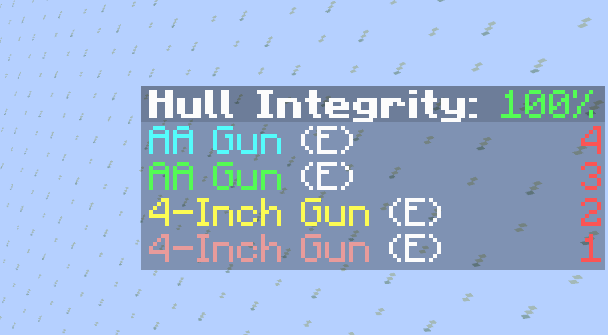
The Weapons HUD will colour the cannons on your craft according to their status.
To load the cannons on a piloted craft, ensure they have Reload Chests attached stocked with projectiles (and gunpowder, if the cannon requires it). Then, left-click while holding a Clock.
¶ Aiming
The aim of a cannon consists of two components: yaw (horizontal) and pitch (vertical). When aiming, Glass indicators may show up, to approximately indicate the firing angle, and Glowstone indicators for the approximate calculated projectile destination.
¶ Manual
There are two methods of manually aiming a cannon: by using a clock, and right-clicking the cannon.
¶ Clock Aiming Mode
- Right-click the cannon with a clock.
- Start sneaking.
- While sneaking, hold your right mouse button in the direction you want the cannon to aim at.
¶ Fine Aiming Mode
Fine Aiming Mode adjusts the cannon's aim in 0.5 degree intervals. This is useful for cannons which require very high precision, such as the Howitzer.
- Vertical adjustment: Interact with the front, back, above, and below faces of the blocks on the cannon.
- Right click to add 0.5 degrees (aim an increment higher).
- Shift + Right click to subtract 0.5 degrees (aim an increment lower).
- Horizontal adjustment: Interact with the left or right faces of the blocks on the cannon.*
- Right-click to add 0.5 degrees in the clicked block face's direction.
- Right-click to subtract 0.5 degrees in the clicked block face's direction.
(*): Left and right faces of the cannon, when looking at the back of the barrel (the same direction the barrel is looking toward, as it was built).
¶ Movecraft
Only applies to piloted crafts.
To aim the cannons on a piloted craft, hold a Clock and hold the right mouse button in the direction you want them to aim at. Only cannons with the ability to aim at that direction will adjust their aim towards it.
It is possible to only aim cannons of a specific type by renaming the Clock to the name of the cannon type. This can be done by left-clicking with the Clock while sneaking: each click will cycle the Clock's name through the cannon types present on the craft.
¶ Firing
After adjusting the cannon's aim, and loading a projectile and/or gunpowder in it, you are ready to fire it.
¶ Manual
Right-click the trigger (Tripwire Hook on Basic Cannons / Button on Craft Cannons).
For cannons that do not have a trigger, use the Movecraft firing mode.
¶ Movecraft
Only applies to piloted crafts.
Left-click in the direction you intend to fire the cannons at. Only cannons that can aim in that direction will fire.
As with aiming, it is possible to only fire cannons of a specific type by renaming the Clock to the name of the cannon type.
¶ Magazine Explosions
When containers (such as chests, barrels, etc.) that store cannon projectiles/ammunition are exploded, they will trigger an additional explosion.
The secondary explosion's strength depends on the amount of projectiles stored in the container.