
This page is written for the CCNet Minecraft server - the premier naval Movecraft server for modern Minecraft. Join us at
play.ccnetmc.com!
Movecraft is a plugin that allows players to design and build their own movable vehicles, called crafts. CCNet's unique version of Movecraft provides an in-depth and cohesive ground, naval and air combat experience, with an emphasis on naval combat.
There are different classes of crafts. Each class has an intended use - for example, destroyers are highly mobile, while dreadnoughts are slow but possess more firepower. You are free to design a craft however you want, so long as you meet its class block requirements and limits. A list of craft classes is provided later in this article.
While a craft is activated by a player, it is said to be piloted. Piloting is necessary to control a craft; if a craft is not piloted, it is simply a normal structure in the world with no special properties. Many crafts can be armed with cannons, but the types and number of cannons allowed depends on the craft's class.
¶ Tutorial
The Movecraft tutorial explains the basic mechanics and features of CCNet's unique branch of Movecraft, and how to start building and moving ships.
¶ Creative Server
CCNet operates a creative-mode Movecraft testing server, accessible in-game by typing /server movecraft. Here, every player is allocated a private plot where they can quickly build crafts using creative mode and the WorldEdit plugin. There is also an arena world (/arena) designed for combat testing, which crafts can be copied to. Much better than struggling in survival on Nations!
Please be aware that your plot will be deleted if you do not login for 180 days.
¶ Signs & Commands
Movecraft signs and commands allow you to configure and control a craft, view the craft's status, and use various special functions.
The “standard” version of Movecraft places much importance on using signs and commands to control crafts. This is not the case on CCNet: we instead add more ergonomic ways of controlling crafts, such as the keyboard-based Direct Control. Signs and commands are still helpful to know, and those that are necessary are explained in the tutorial.
¶ List of Craft Classes
| Naval Vessels | Ground | Air | Maritime Transport |
|---|---|---|---|
| Corvette | Truck | Zeppelin | Cog |
| Destroyer | Train | Fighter | Caravel |
| Cruiser | Harvester | Bomber | East Indiaman |
| Dreadnought | Tank | Icebreaker | |
| Aircraft Carrier | Heavy Tank | Cargo Ship | |
| Submarine | IFV | Landing Craft | |
| Armed Merchantman |
¶ Mechanics Index
- Direct Control: Move and rotate crafts using your keyboard.
- Periscopes: Change your camera position on certain crafts.
- TNT Cannon Mechanics: Use TNT cannons as an alternative to regular cannons.
- Remote Signs and Remote Tools: Remotely activate signs on your craft, and subcrafts such as turrets.
- Squadrons: Control multiple aircraft using an Aircraft Carrier.
- [Creative Only] Guided Missiles: Simulate Ace Combat and Top Gun using aircraft!
- [Nations Only] Cargo: Load and unload chests on your craft with a single command.
- [Nations Only] Cargo Contracts: Earn money by shipping items between towns.
¶ Movecraft on Nations
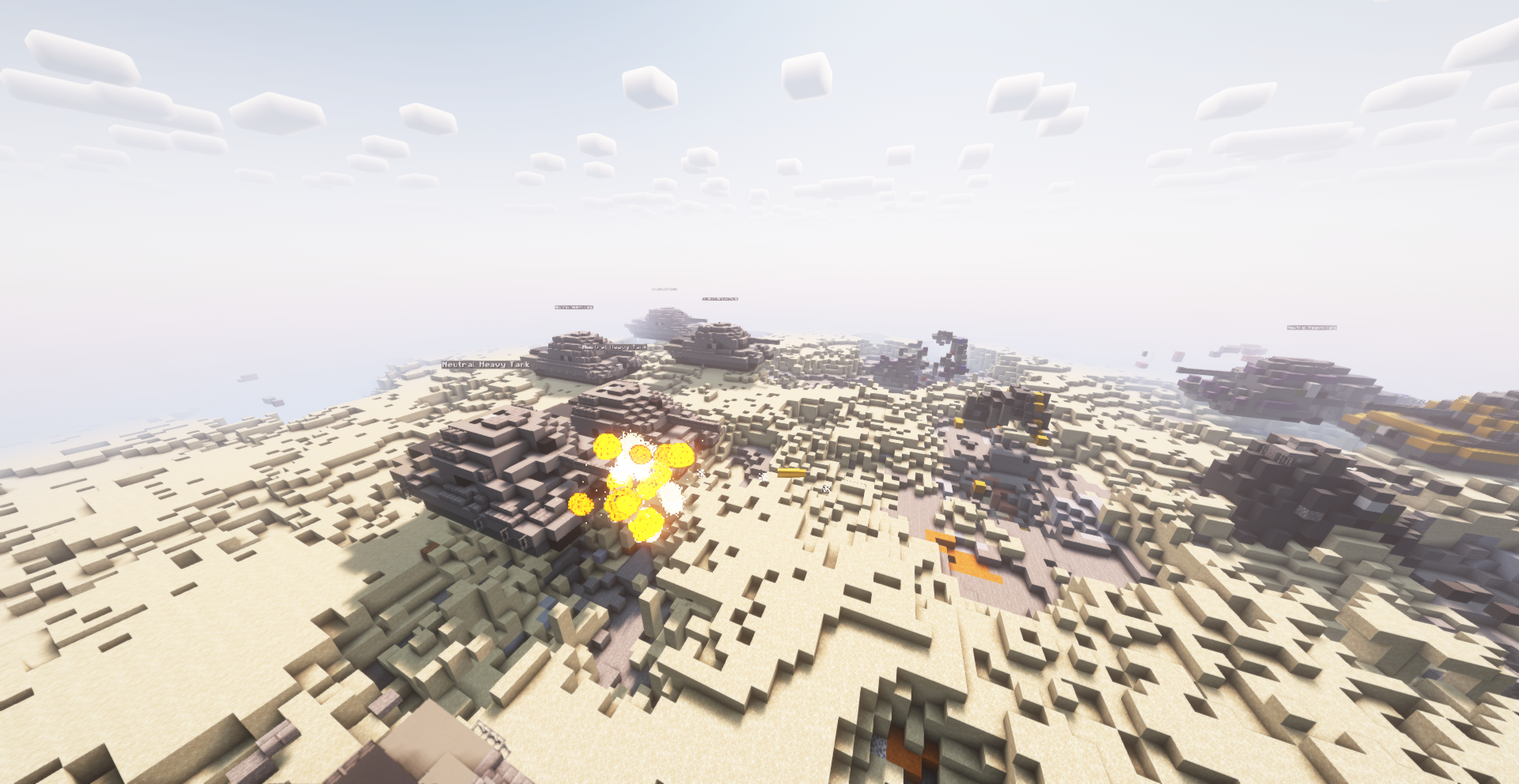
Movecraft on Nations is typically used in several contexts:
- Assaults: Most assault regions can only be captured using naval and ground crafts. Battles over assault regions can lead to the largest Movecraft battles in Minecraft, with dozens of vessels engaging in combat!
- Sieges: Movecraft is vital during sieges, where control of all three battlespaces (air, land and sea) can determine who wins. Attackers may use crafts to bomb the besieged town, and defenders will need their own crafts to respond.
- Moving Items: Sometimes items need to be moved between towns in bulk. Cargo-based crafts, such as trains and cargo ships, can carry dozens of chests at a time.
- Cargo Contracts: These server-issued missions will pay you for moving items between towns using cargo crafts!
- Piracy: Some players just want to watch the world burn! Pirates typically use
/craftlistto track piloted crafts and identify their next victim.
There is always a possibility that pirates and enemy nations will attempt to intercept your craft. Plan your journey accordingly and keep an eye on /craftlist to detect approaching crafts.
¶ Slimefun Compatibility
Single-block Slimefun machines, gadgets, components, etc., as well as Slimefun blocks, are not compatible with Movecraft. They either are not allowed blocks on craft, or if they are allowed, their functionality will break upon being moved by a controlled craft.
¶ Fuel
Some craft require fuel in order to move, which is mentioned in their respective Craft Class page. Craft requiring fuel may use the following fuels inside a Furnace or Blast Furnace placed on the craft:
- Coal
- Charcoal
- Block of Coal (as well as the Block of Charcoal, on Nations)
Fuel efficiency, from worst to best, is: Coal = Charcoal < Block of Coal = Block of Charcoal